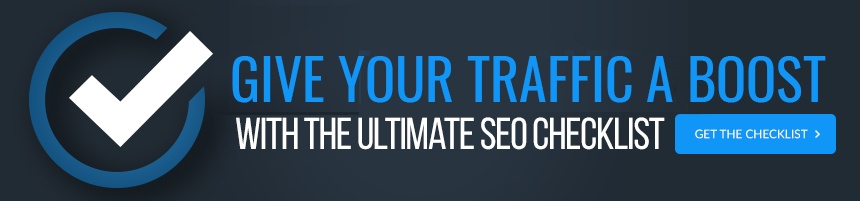8 Surprising Tools to Boost Your SEO Keyword Strategy

A good SEO keyword strategy is like magic, working behind the scenes to boost your rankings on Google. When you've done your keyword research, your content almost writes itself.
Developing a strategy starts with an understanding of your buyers and their needs, but it should be validated by data that shows how they actually search for your product or service online.
There are a number of tools you can use to uncover this data, and some are even free. Here are eight that you may have missed.
Top SEO Keyword Strategy Tools
- Google Suggest
- Google Adwords Keyword Planner
- Trending Topics on Social Media
- Keyword.io
- SEM Rush
- SpyFu
- LSI Keyword Generator
- Hubspot Keyword Tool
1. Google Suggest
This is the most basic way to start your keyword research—so basic, in fact, that it's easy to overlook. Let's say you're manufacturing solar panels and you want to target businesses that qualify for alternative energy tax credits. Start with a Google search just like your customers would. You can see which phrases pop up first when you type in "alternative energy tax credits." This should give you a good indication of the most popular searches.
Based on the results, you'll notice people often search for alternative energy credits by year and by state. That's a hint that you should have blog posts on those topics, perhaps even dedicated website pages, and update them at least once a year. You should also take note that a number of people refer to them as "renewable energy tax credits."
Bonus Trick: Try typing in your basic keyword phrase, followed by every letter of the alphabet, and making a list of those phrases. If your product or service is specific to locations, try typing in those locations to see what kind of search volume exists. (Are alternative energy tax credits more commonly searched in Austin compared with Cleveland?)
2. Google AdWords Keyword Planner
You can use this tool to get new ideas for paid search campaigns as well as ideas to drive organic traffic. One big advantage of the tool is it gives you historical statistics on past search volume, as well as predictions about the number of clicks and conversions. You can search for keyword ideas based on what makes sense for your products, services or other phrases you're trying to target.
Going back to the alternative energy example, let's say you've realized how difficult it is to rank for the broad term "solar panels." You want to narrow your focus to include some long-tail keywords, but you aren't sure what those might be.
The Keyword Planner is a free tool, but you'll need to set up a Google AdWords account first if you don't have one already. Once you're set up and logged in, go to the Tools bar at the top of the home page and you'll find the Keyword Planner there. Click Search for new keyword and ad group ideas. You'll be able to see suggestions in both the Ad group ideas tab and the Keyword ideas tab. You can add new keywords to an ad group by clicking the double arrows >> next to the keyword or remove them by clicking on the ad group and then the X next to that keyword.
For more step-by-step instructions, check out Google AdWord's support section.
Bonus Trick: You can multiply lists of keywords to make new keyword combinations. Just click Multiply keyword lists to get new keywords, enter keywords one per line in the List 1 box and then enter a different set of keywords in the List 2 box.
3. Trending Topics on Social Media
If you want to see what people are talking about at any given moment, there's no better way than to check in with your social media channels. Most of us already do this throughout the day, but if you haven't tapped into your channels for keyword research, you're missing out on valuable insights. Here are just a few things you can uncover by typing a word or phrase into the Facebook search bar:
- Top posts related to that phrase (including recent news)
- Top pages (so you can scope out the competition)
- Top people (so you can find influencers in that space)
- Top videos (another good indication of what's most popular, since YouTube is the No. 2 most popular search engine)
- Top groups (so you can get an idea of who potential buyers associate with)
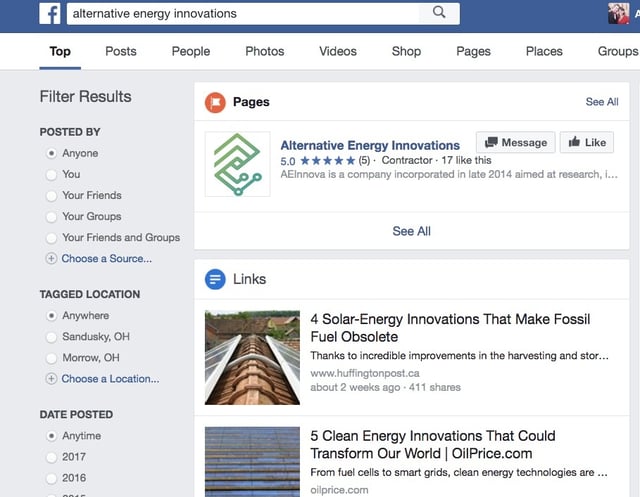
Twitter is also a great place to get guidance about what's popular as it relates to your search terms. Just type a word or phrase into the search bar and see what trending topics come up. You can also use social media monitoring tools like Hootsuite, which allows you to create a stream based on a particular phrase and monitor mentions of it, or TweetReach, which gives you a similar quick analysis.
If you already use a marketing automation software, you may already have access to similar tools (like HubSpot's social media monitoring). In addition to allowing you to monitor general Twitter conversations and schedule posts, you can see how your own marketing and sales contacts within your database are interacting on social media.
4. Keyword.io
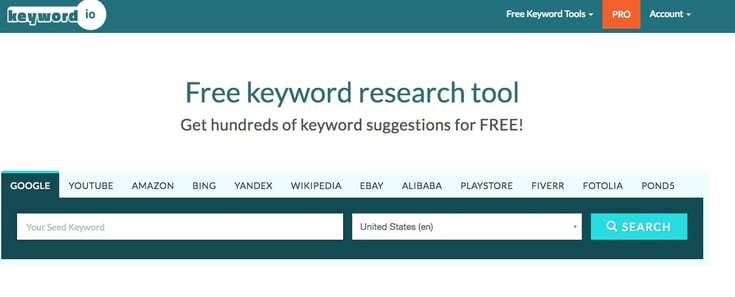
Want to see keyword information from a lot of different sources in one place? Keyword.io is a great way to start your search. This free tool aggregates data from sources like Google, Amazon, Wikipedia and others.
With this tool, you can:
- Pick up the most relevant searches from a variety of sources
- Use filters to narrow down your search
- Download and save the information
- Upload your results into Google's keyword planner, SEM Rush or other tools to get more insights
While the tool will give you expansions of a main keyword (such as "Wordpress plugin" or "best Wordpress themes" if your main keyword is "Wordpress," you have to upgrade to a paid account to get access to other terms that are more conversational.
Bonus Trick: Upgrade to the pro version for access to related keywords, data on search volume, competition and more.
5. SEMrush
There are many free keyword tools out there, but if you want detailed information about what keywords your competitors are ranking on in search results (and whether you stand a chance of competing with them), you'll need to pay for it.
SEMrush isn't free, but it will give you the comprehensive data you need to make smart decisions about what keywords to target. It's also easy to use. Let's say your company wants to be the first name to show up when someone searches for "solar panel installation." Type that keyword into the Phrase Match tool within SEMrush, and you'll be able to see that term along with other related terms.
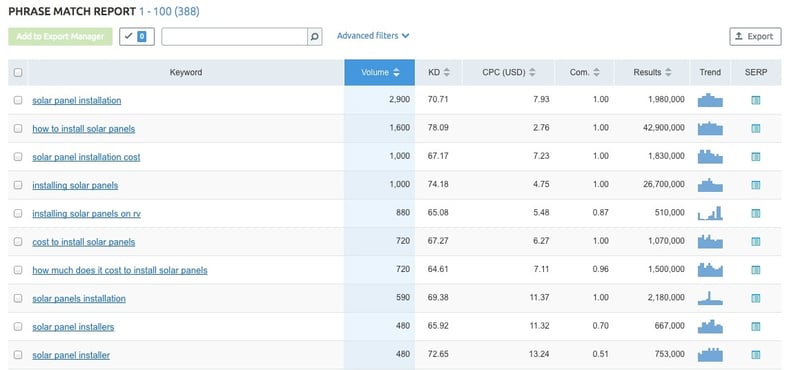 You'll also see a bunch of numbers next to each phrase. Here's what they mean:
You'll also see a bunch of numbers next to each phrase. Here's what they mean:
- Volume. The number of searches for that phrase each month. What's a decent volume? It depends on your industry. If you're in a niche industry, like compliance, 100 monthly searches might be as good as it gets. If you offer something with more broad appeal, like furniture, you could expect to see hundreds of thousands of searches each month. Whatever the case, aim for higher volumes, but know that the higher the volume, the more difficult it will likely be to stand out among your competitors. Which brings us to the next number...
- Keyword Difficulty (KD). This is a cumulative score that shows you how difficult it will be to rank organically for this keyword. It accounts for the number of competitors within this space as well as the strength of those competitors. If one of your competitors is a government website that gets millions of visits each month, for instance, that will impact your difficulty score. Other factors that impact difficulty include the quality of content your competitors have and how relevant it is to the searcher. As a best practice, look for keywords with a difficulty score that's no higher than 80.
- Cost Per Click (CPC). If you wanted to bid on this term for advertising, this is the average amount you would spend for each person who clicked on your ad.
- Competition. Unlike keyword difficulty, this score only reflects the density of other competitors already bidding on this particular term, which is one component of your keyword difficulty score.
- Results. This is the total number of results that show up in search engines for this particular phrase. The more results, the more difficult it may be to rank on that phrase.
- Trend. This bar graph shows you the search volume for that keyword over the past 12 months and gives you a sense of whether it's becoming more or less popular.
- SERP. This gives you a snapshot of the search engine results page for that keyword.
Reviewing this data will give you a good idea of which keywords you'll have the best chance of ranking on. You can also see what keywords your competitors are ranking on by selecting Domain Overview from the menu and entering your competitors' URLs into the search bar at the top.
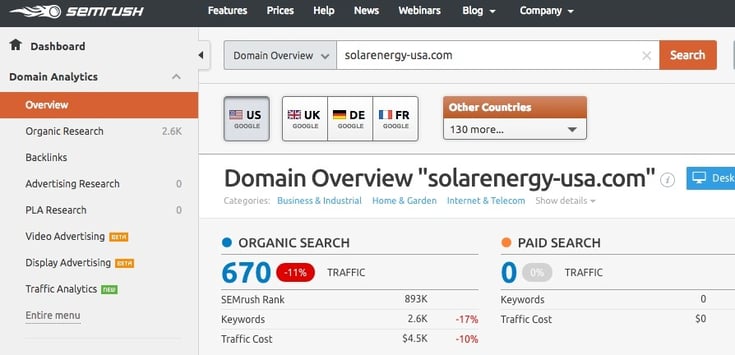 Bonus Trick: Use the Related Keywords tab in SEMrush to get suggestions for other phrases similar to those you already know you want to target.
Bonus Trick: Use the Related Keywords tab in SEMrush to get suggestions for other phrases similar to those you already know you want to target.
6. SpyFu
Why make the same mistakes your competitors have made when you can learn from them? As its name implies, SpyFu is a great way to spy on the competition so you can learn from their failures and more importantly, their successes. When you type in a competitor's URL, you'll be able to see how many keywords they are ranking for organically and even the ad value of those keywords. It also offers good analytics on backlinks driving the most traffic to your competitors' sites so you can see where you might want to publish guest blogs or be listed. If they are running any paid advertising campaigns, you can even see what campaigns they're running and how much they're spending.
SpyFu displays side-by-side data on your competitors' paid and organic search results, so you can easily see where it's more cost-effective to bid on a particular keyword as opposed to trying to rank for it organically. That way you can use your time more efficiently by writing content around those keywords that drive a lot of traffic but are more expensive to bid on.
This site uses a "freemium" model: You can see a basic overview and analytics on a few keywords for free and get more in-depth information with a paid subscription.
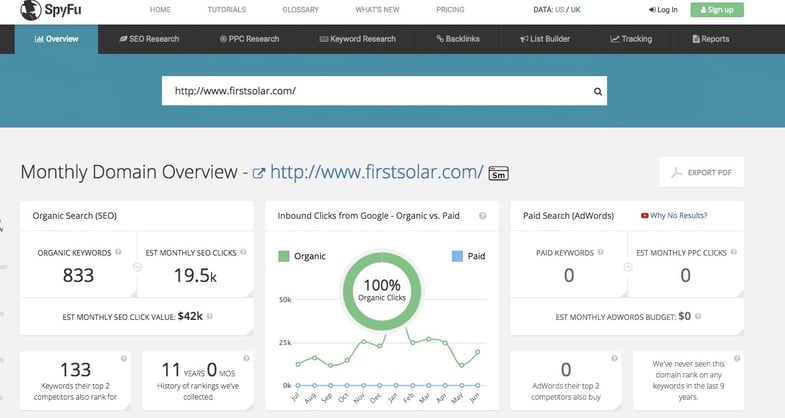
Bonus Trick: Get weekly updates on which keyword rankings are steadily improving so you can invest more time in those (and stop wasting time on efforts Google isn't rewarding).
7. LSI Keyword Generator
Using the same keyword phrase over and over within a web page or blog post can actually hurt your ranking score in Google, which can perceive it as spammy. That wasn't your intention, but maybe you just couldn't think of a better word to use in its place. The Latent Semantic Indexing (LSI) Keyword Generator is like a thesaurus for SEO-minded content marketers. It offers keyword suggestions that are semantically linked to your main keyword, meaning they would naturally come up in conversation. Incorporating these keywords into your post allows you to add variety while still retaining SEO power.
8. HubSpot Keyword Tool
Once you've done your research, you want to make sure you're incorporating it into your content marketing strategy every step of the way. One of the best ways to keep yourself and your team on track is to use a tool that's already integrated with your marketing automation platform. This will give everyone visibility into what keywords your team is using, how they're using them and how your content is performing.
HubSpot's marketing automation software has several tools just for this purpose. The first is the HubSpot keyword tool, which allows you to keep track of keywords you're targeting. Once you've done your research and know which keywords are most likely to perform well, you can import those keywords into the tool. The tool will show you how you're currently ranking for those terms and whether your ranking is moving up or down over time.
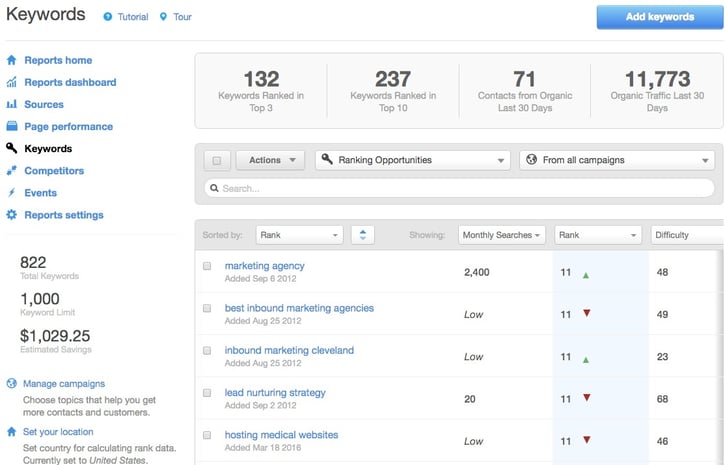
You can also get suggestions for ranking opportunities. The beauty of the HubSpot keyword tool is that it will keep you on track and remind you when you may have missed opportunities to use keywords prior to publishing a web page or blog post.
HubSpot also has a campaign tool that allows you to associate keyword phrases, related blog posts, emails and landing pages with a particular campaign so you can get a better idea of the overall performance. If a particular set of keywords doesn't seem to be bringing in new site visits or converting leads to customers, it might be time to search for alternatives.
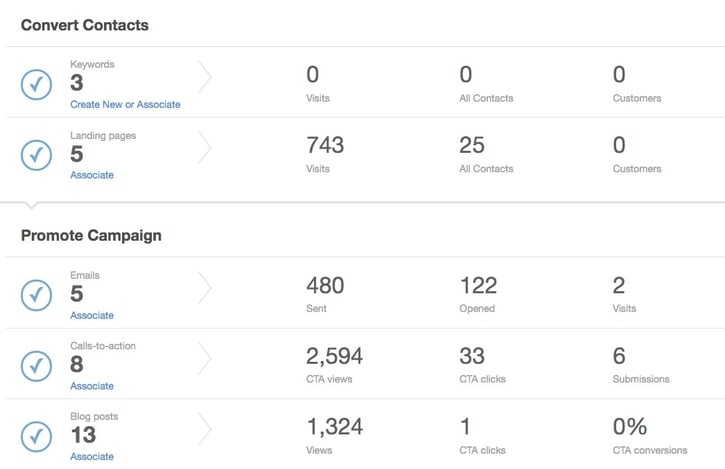
Keep in mind that keyword research should be the foundation for any campaign strategy, and it should evolve over time as you learn more from the data.
Using these keyword tools will not only allow you to create stronger content, it will help you create content that actually gets found. Like any good magic trick, it takes some effort and practice to pull it off, but when you do, you're sure to wow your audience—and your boss.
Quick Tips For Launching Your SEO Keyword Strategy
With all these great tools at your fingertips, you're ready to implement your SEO keyword strategy. Here are a few tips to keep in mind as you go:
- Keep your strategy evergreen. Avoid using the latest catchphrases and references that will seem dated six months from now. Although there will always be opportunities for updates, you want the majority of the copy on your website pages to be timeless.
- Pick your battles. Sometimes a keyword is so competitive, it's best to let it go. Focus on keywords where you have the most opportunity to move up in the ranks. Moving up from a ranking of 60 to 50 won't have much of an impact, but moving from a ranking of 15 to 8 pushes you from Page 2 to Page 1 of Google's search results, where you'll have a much better chance of being found.
- Be human. While search engines are important, remember that at the end of the day, you're writing for people. Use keywords naturally in your writing; don't resort to keyword stuffing.
- Don't take shortcuts. Google will see right through sneaky, black hat SEO tactics like creating duplicate pages, creating pages with thin content just for the sake of having more pages and buying backlinks.
- Optimize each page around a single keyword. Don't try to do double duty; it doesn't work.
- Don't set it and forget it. Take time to revisit your SEO keyword strategy every few months to make sure it's still relevant and achieving the results you want.
- Keep it simple. Stay focused on a few keywords that will have the most impact, then build from there. If your keyword strategy is too complicated or you're trying too many things at once, it will be more difficult to see results.
For more tips on getting started, check out our eBook on how to conquer content marketing.