
3 Email Newsletter Formats and When to Use Them

We’ve said it before and we’ll say it again: Of all the ways to communicate with your customers, email campaigns still reign supreme. Email generates $38 for every $1 spent, equalling a 3,800% ROI, according to HubSpot. That’s not nothing!
While content is one of the most important aspects of your email newsletter, don’t forget to think about the format as you lay everything out. A compelling design and flow will guide your readers through the email in a way that will entice them to open future correspondence.
3 Best Email Newsletter Formats
We’ve already covered the best design elements to include in your email marketing and different ways to use color psychology in newsletter designs. This time, we’re going over the three best email newsletter formats and when to use each.
One key thing to remember is that email newsletters are intended to drive sales, not solely to give your subscribers company updates. They already follow you because they like you — don’t bore them with news they don’t need.
To prevent horizontal scroll bars, design a template with a width of around 550px to 600px. Put the most important information within the top 300px to 500px, which is the size of an average preview pane in most desktop email clients.
Here are the three most popular formats.
Bulleted lists
Lists are easy, skimmable and quick. These emails typically start with an intro paragraph and then dive right into a list. They’re best used for event-focused emails, but they could also be used to list discounts, products or special offers.
Other companies use this email format to quickly describe a way to do something (think: a condensed version of a how-to blog).
For example, Appcues uses this email format to explain how to onboard other people in your company to the app.
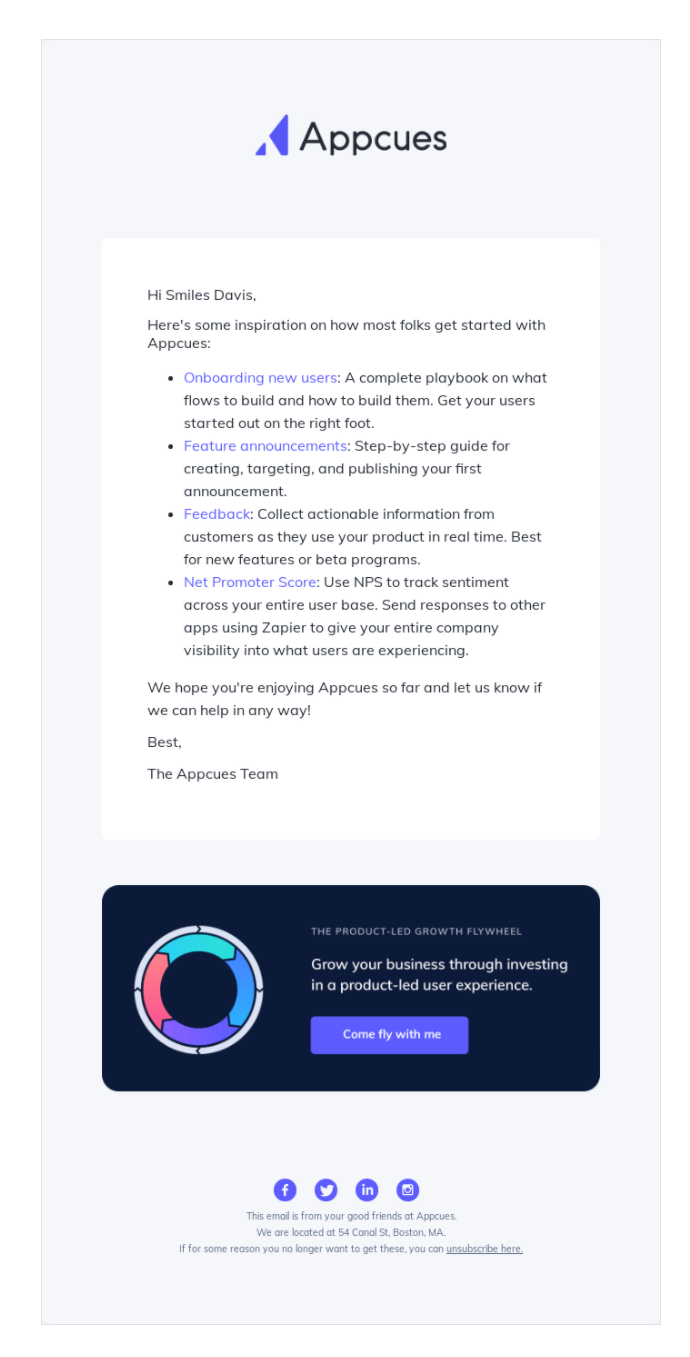
Single-story
As the name implies, single-story emails include one main focus in its entirety. These can be used for articles, recipes or promotions. Whatever the content, make sure you run all of it, rather than linking off right away, and include a call-to-action at the bottom.
Headspace, a popular meditation app, uses this format to promote all the different ways you can use the app on a daily basis, followed by a clear CTA at the bottom.
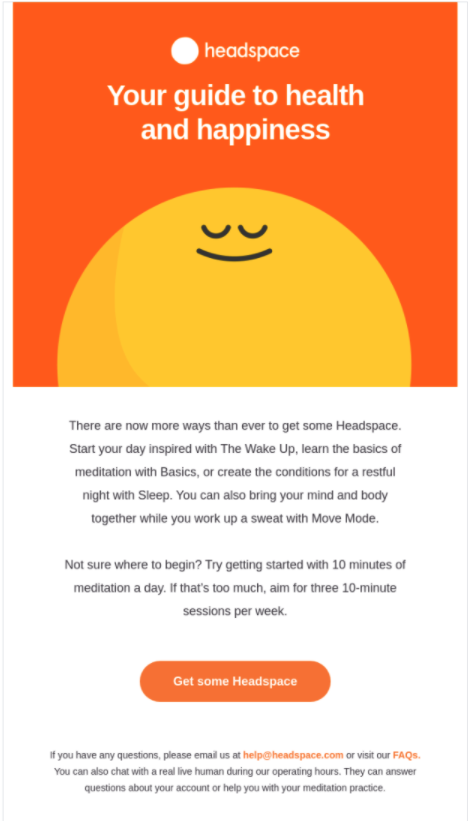
Headlines and blurbs
This classic email template was a favorite among respondents in an email usage report by Nielsen Norman Group. If there are several topics you need to get into one email, create a headline and write a short one- to two-sentence summary before linking off. Make sure your blurb is short and focused because too much information will overwhelm your reader.
In this example, North Ohio Heart’s monthly news roundup includes three to four stories with short descriptions.
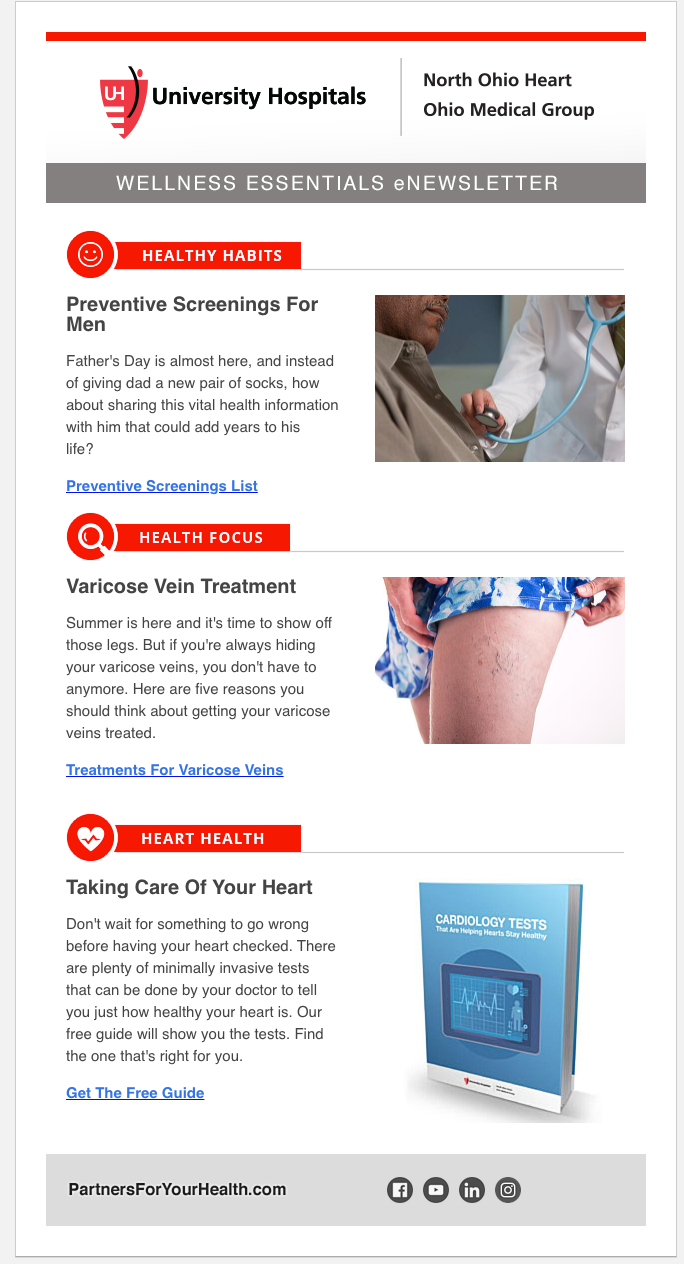
Choosing the Right Email Newsletter Template
As you settle on your email newsletter template, don’t forget to choose or design templates that are fully responsive. According to HubSpot, mobile device opens account for 46% of all email opens.
It’s also important to consider whether your email designs will render on all email service clients. Litmus makes it really easy to see how your email will render on more than 90 email clients, ensuring you get the best open rate every time.
No matter which format you choose, remember that consistency is key. Your subscribers will learn how your emails look and will use that design to find what they’re looking for within every send.





