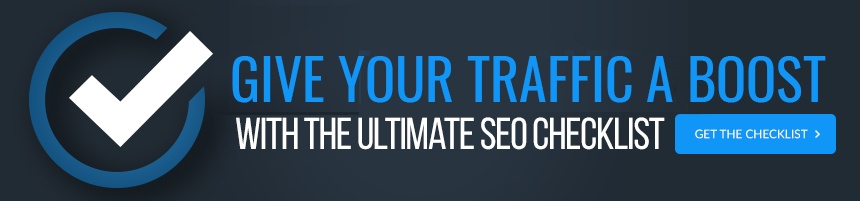Don't Fall Through the Cracks of YouTube: 6 SEO Best Practices

In an age when the internet is at our beck and call, Google trumps all. Who’s the runner up? YouTube.
The No. 2 search engine, YouTube serves as a host for much more than your fun cat and dog videos. It’s a vast pool of content waiting to be glossed over by millions of people.
If you're not taking advantage of it, you're missing out on a huge opportunity. Learn more about where video fits into your inbound strategy and how to make the most of it.
How Video Fits In With An SEO and Inbound Marketing Strategy
If you already have an inbound marketing plan in place but it doesn’t include video marketing, consider revising your plan. According to an article published by WordStream:
87% of online marketers use video content
By not having video content to support your content pillars, you’re likely already behind your competitors.
45% of people watch more than an hour of facebook or YouTube videos in a week
A lot of people watch a lot of videos. You can cater your video content to viewers through specific targeting in Google Adwords.
YouTube has over a billion users
Video content can increase awareness quickly and by a significant amount. With an audience of over a billion—one third of all internet users—YouTube can easily get your content in front many people. Putting some paid demand generation behind your video content can expand your reach significantly.
Learn more about engaging audiences and using video marketing for SEO in our recent blog post.
So if you’re in charge of uploading your company’s video content to YouTube, don’t just import the file and call it a day. Your Google and YouTube ranks will suffer for it. Oftentimes, we don’t think twice about all of the aspects that complement a YouTube video. Well, we’re here to remind you of a few steps that can ultimately boost your rank, increase views and encourage viewers to fall down the YouTube rabbit hole.
6 SEO Best Practices When Uploading Videos to YouTube
1. Add Smart Title, Description, Tags
Incorporate keywords in the title and description, and add them as tags for the video. The title has a max of 100 characters. It should include one main target keyword, as with most content, and should be representative of what the video is about.
Example:
“Blogging Best Practices for your Inbound Digital Marketing Strategy with Kuno Creative”
It’s okay to use hashtags in the title to emphasize elements of the video—it can help users find your video.
There are two ways to find videos using hashtags, according to Google:
- Search for a hashtag
- Click on a hashtag in the title or description of a video
You'll see a results page that shows the top trending videos for the hashtag and the most recently uploaded content.
The platform also recommends not using too many hashtags—at 15, they’ll ignore the hashtags on that video.
Descriptions have a maximum of 5,000 characters and should take up as much of that capacity as possible.
When adding tags to your videos, it’s important to think of these as keywords and use tags that are relevant to the video and your channel and will help you show up in search results. There are many SEO tools that you can use to guide you through keywords to use for tags.
Here are a few helpful tools:
2. Add Cards
Cards are subtle calls to action, represented by an “i” icon in the top right corner. Clicking on the “i” extends with a thumbnail for a recommended next video.
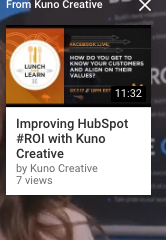
Adding cards is simple: within the editing navigation, you’ll see “cards”—from there, you can “add card”.
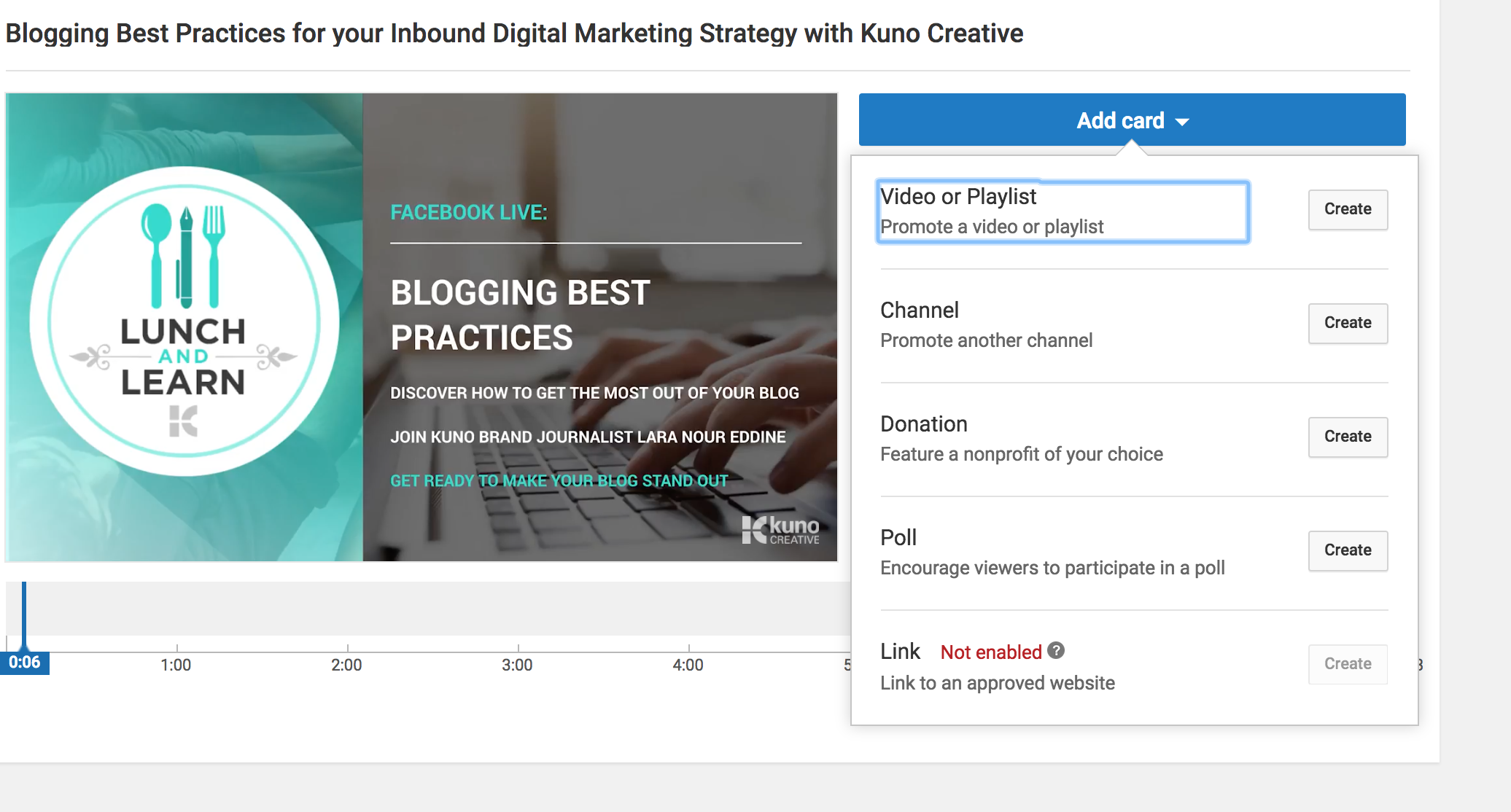
3. Add an End Screen
End Screens are thumbnails you can place in your video that click through either to another video, to your channel, or give the viewer the ability to subscribe to your channel. They are a great way to keep users engaged in the YouTube realm. If you’re more interested in linking to your website, you can do that as well if your site is verified with your branded account.
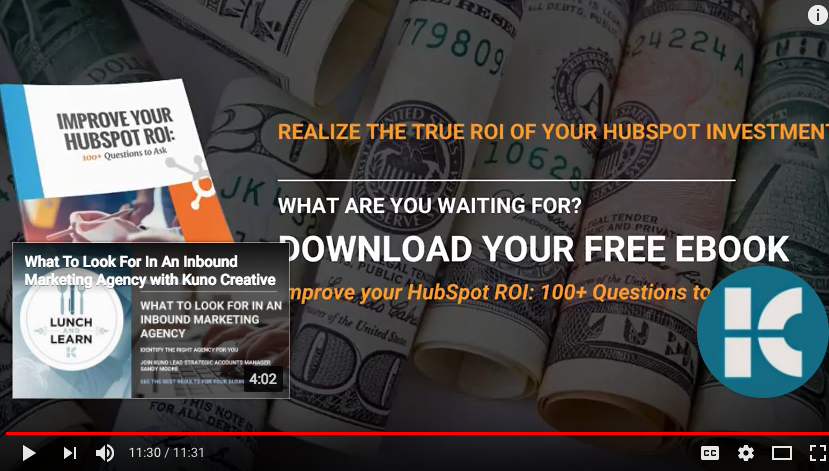
Like the card section, you can go to the “end screen” portion of the navigation and “add element”.
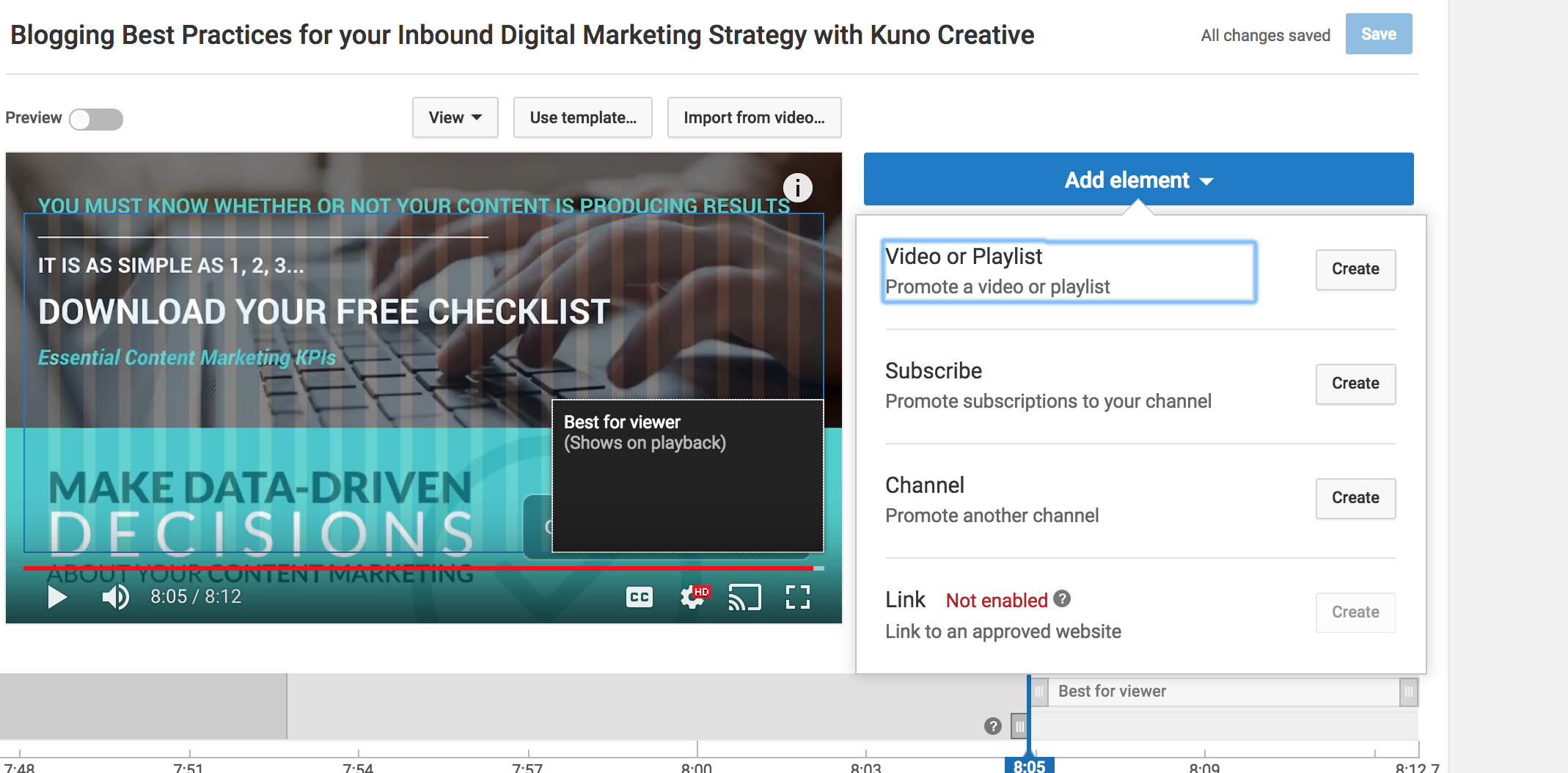
4. Add it to a Playlist
Adding your video to a playlist creates a better user experience, allowing the users to easily access your videos without having to click around and search for them. Adding a video to a playlist is easy. Located on the main info/setting section of the editor—the option to add a playlist is right under the “add a message to your video” box on the right hand side. In the example below, the video is in the playlist “Kuno Creative Inbound Marketing”.
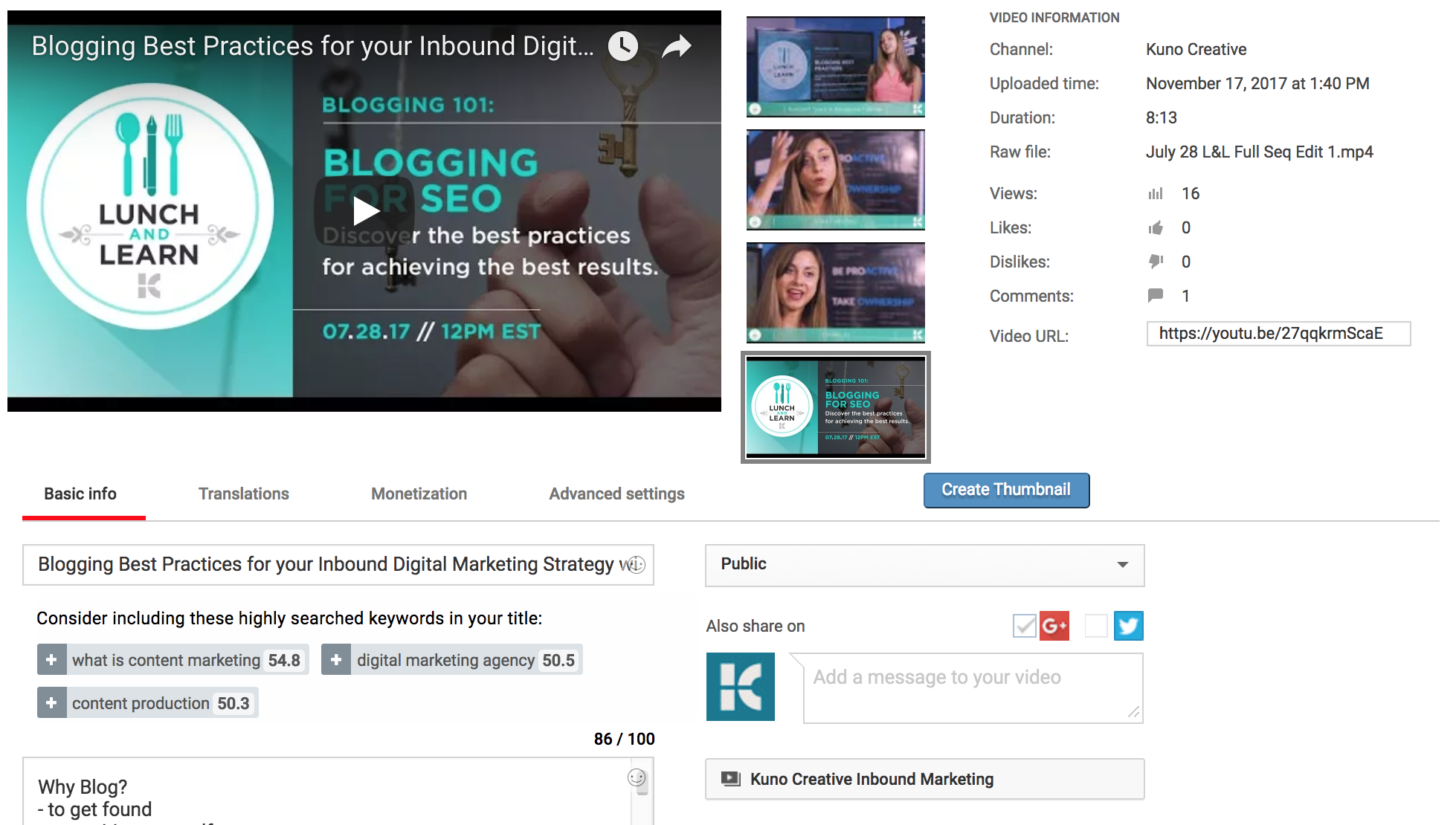
5. Create Closed Captions
When Google crawls videos, it's not listening to the video to learn about the content—it relies on the description and captions. Adding manual closed captions to your video helps boost your SEO and YouTube rank.
You can transcribe your videos through:
- Rev.com
- Google Voice
- YouTube itself (note: the automatic captions YouTube provides will need to be edited)
6. Make it Public
A simple one, yet so easy to gloss over. Don’t forget to make your video public. You cannot gain a following and nurture your subscribers if they cannot see your content.
Video Marketing Is An Instrumental Component To Your Content Plan
All of these SEO best practices are important factors in creating a positive user experience for viewers that reach your channel and videos. YouTube is meant to keep people on YouTube—so consistency in posting will further the likelihood of gaining new subscribers and more viewers. If you let your channel lay stagnant, viewers won’t check in for new content.
YouTube can be used as an effective lead generation tool when used properly, but it requires planning a content strategy and regularly posting.
A final note: YouTube is just one of many ways you can promote video content on the world wide web. Video as a whole is an instrumental component to any content plan, especially for improving SEO rankings.