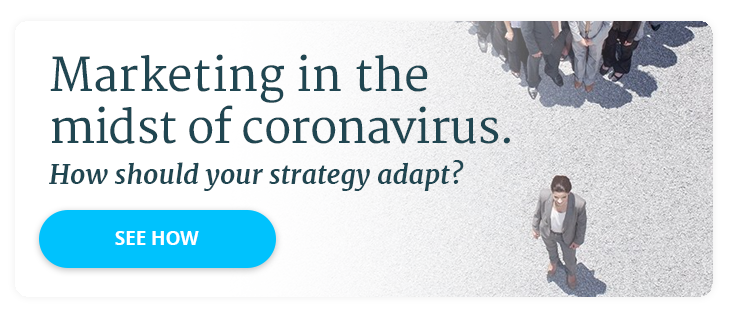Stuck At Home: 7 Ways to Stay Sharp

As unemployment rates climb and talk of an “imminent recession” intensifies, those of us lucky enough to be working must find ways to maintain similar levels of performance and output at home as we did in a controlled office setting. But chatty coworkers and silent battles over the office thermostat are nothing compared to stir-crazy kids, stressed spouses, antsy pets and easy access to your entire inventory of hand-selected creature comforts. Even veterans of the work-from-home lifestyle are struggling to adapt to the sudden barrage of new “coworkers” inhabiting their workspace. To help you stay sharp (and sane) in an environment that, by design, is meant for socialization and relaxation, here’s a list of practical, tried and true tips.
7 Tips to Stay Sharp While Working From Home
1. Define a new level of productivity.
Together, we stand witness to an extraordinary historical event, punctuated by damning projections and fear of the unknown. The technical setbacks associated with remote work are second to the mental, physical and emotional impact of social distancing, stay-at-home mandates, homeschooling and plummeting 401(k)s. More than likely, you will not have the means to maintain the same level of productivity at home as you did in a dedicated office setting — And that’s OK.
Employers, adjust your expectations.
- Cats, dogs and the occasional stray kid will attend office meetings.
- Distractions will interfere with attention to detail and business output.
- Elevated levels of stress and anxiety will impact creative and critical thinking.
- Technical bottlenecks will slow the pace of progress.
Employees, do your absolute best.
- Be mindful of your mute button and seek a quiet place during work calls.
- Avoid unnecessary distractions like Facebook or watching TV.
- Get a second pair of eyes on detail-oriented tasks.
- Take some initiative, solve problems and conserve resources.
2. Set a physical boundary between work and home.
Your full-time job just took up residency inside your home. Like the tell-tale heart beating beneath the floorboards, it will beckon you, day and night, unless you create a physical boundary that separates your personal and professional worlds. Of course, finding a private place in a full house is easier said than done.
Tempting though it may be, avoid setting up shop in your bedroom. Working in an environment designated for rest can confuse the brain, causing it to feel tired during work hours or restless at night, which will negatively impact your mental stamina over time. From walk-in closets and dead-end hallways to partitioned corners previously reserved for dust bunnies, some people are getting creative with their work-from-home setups.
3. Buy a sound machine to combat noisy environments.
I recommend the Dohm white noise sound machine (less than $50 on Amazon). Unlike music or simulated nature sounds that add more noise or dull the senses, the Dohm uses the sound of rushing air (without the disturbance or cooling effects) to cancel out distracting ambient noise, enabling better focus and concentration. Place the machine next to your workstation or just outside the door to block voices, TV sets and other racket from testing your attention span.
4. Invite kids to set up a “mock” office for work and homeschooling.
Adding homeschool teacher to your repertoire wasn’t a part of your master plan. Yet here you are, and given the full workload on your shoulders, there’s no time to play Miss Honey (Miss Trunchbull is more like it). To prioritize and plan around the growing complexities of your daily responsibilities, create a mock office and hire your kids to keep the “family business” afloat. With the right attitude and structure, you can turn a frustrating situation into a teaching opportunity that exercises the imagination, prioritizes school and work, and allows your kids to see how an office operates.
- Designate “cubicles” for each member of your “staff.”
- Give every member of the team an official job title or role.
- Create a business name and mission statement.
- Make sure your workers have the office supplies they need to be productive.
- Create a shared calendar and set meetings and deadlines.
- Schedule “training” sessions to help kids with school assignments.
- Reserve time for focus, collaboration and mental breaks.
Bonus points awarded to parents who successfully implement a “formal complaint” policy for when sibling disputes inevitably arise.
5. Leverage online resources to make yourself more marketable.
For many employees, economic uncertainty fuels anxiety over job security, making it hard for some of us to call it quits at the end of the day. If you’re wrestling with questions like, “Am I doing enough?” or “Am I expendable?” binge-watching the entire third season of Ozark in one afternoon isn’t going to help control the angst. Instead, limit your TV time and pursue activities to make yourself more marketable and valuable as a professional.
- Go for a certification that complements your desired career path.
- Attend online webinars or read books published by industry leaders.
- Sign up for a free online course to enhance or develop new skills.
HubSpot Academy is a fantastic resource for professionals who want to hone their marketing, advertising, or sales skills, learn data analytics, or grow their business. You can check out their complete library of free online courses and certifications here: HubSpot Academy.
Likewise, spend time updating your LinkedIn profile and resume. Think about your personal brand, and give “you” some attention. For most of us, this is just a setback, but it never hurts to be prepared for the worst-case scenario.
6. Exercise your problem-solving skills and test new tools.
It’s easy to forget that there’s more than one way to perform a task when you’ve been going through the same motions for so long. Move my kitchen garbage to a new location, and I’ll drop litter in an empty corner for weeks. Your home is not akin to a controlled office space. Processes will need to adapt and when they do, you may not have the luxury of support from an IT person or management. We all must do our part to solve problems for ourselves and for the greater good of our organizations. Before you ask for help, ask yourself:
- Is there a way to work around the issue?
- Are there any apps or online tools that can help?
- Is this a problem I can solve for the company?
For example: The switch from an enterprise printer to a basic home printer that begrudgingly chugs along, one page at a time, is a top complaint from new work-from-homers, but the issue doesn’t exactly warrant a help desk ticket. Try downloading a PDF editor or scanner tool to reduce your dependence on printing, such as:
- PDF Reader Pro - Lite Edition on the Mac App Store
- Edit PDF - Free PDF Editor Online In Your Browser
These tools allow you to scan and upload documents using your smartphone, annotate or edit documents, collect time-stamped signatures from one or more parties, create fillable forms, merge or split documents, and more. Look for lite editions or free trials (see tip No. 7), or seek approval to expense a subscription. For other helpful tools, check out:
- For productivity: Best 20 Productivity Apps For iOS And Android In 2020.
- For time management: Best Time Tracking Apps of 2020
- For team collaboration: Best Team Communication Apps in 2020
7. Make a conscious, daily effort to connect with people.
If widespread social distancing and isolation teach us anything, it’s the vital role that human connection plays in our life experiences. At your disposal is one of the greatest innovations in human history: the internet. And for all its flaws and vulnerabilities, nothing has ever connected so many people across so many continents on so many levels. Reach out to one another, not as employers and employees, or providers and customers, but as people.
Exercise your social media channels and send emails. Share advice and words of support. Draw attention to the human goodness that often grows in the toughest of times. Schedule virtual face-to-face meetings and happy hours. We may be isolated, but we are not disconnected, and several industry giants are making sure it stays that way.
Enterprise tools that are currently free:
- Google is offering free access to advanced GSuite Enterprise Edition tools, including Hangouts Meet, for unlimited video-conferencing.
- Adobe is providing free, 90-day access to Adobe Connect, a suite of virtual collaboration tools for creating presentations, online training materials, learning modules, webinars and more.
- Microsoft is offering free access to its Microsoft Teams collaboration tools, including call, chat and video meetings, productivity apps, and security and compliance solutions.
For business leaders and entrepreneurs who are still trying to find their footing…
As the coronavirus wages war on technology, healthcare, industrial, and renewable energy industries, we are working tirelessly to help clients respond to rapid changes in the digital marketplace. We will continue to share the latest findings, insights and best practices to help you navigate beyond the initial impact of COVID-19 and plan for the future.
Not sure how your brand should react to escalating market tension? Don’t miss: Marketing In The Midst of Coronavirus: What Every Brand Needs To Know.