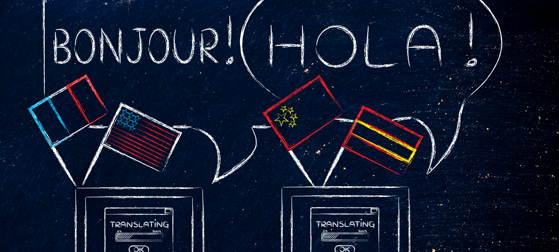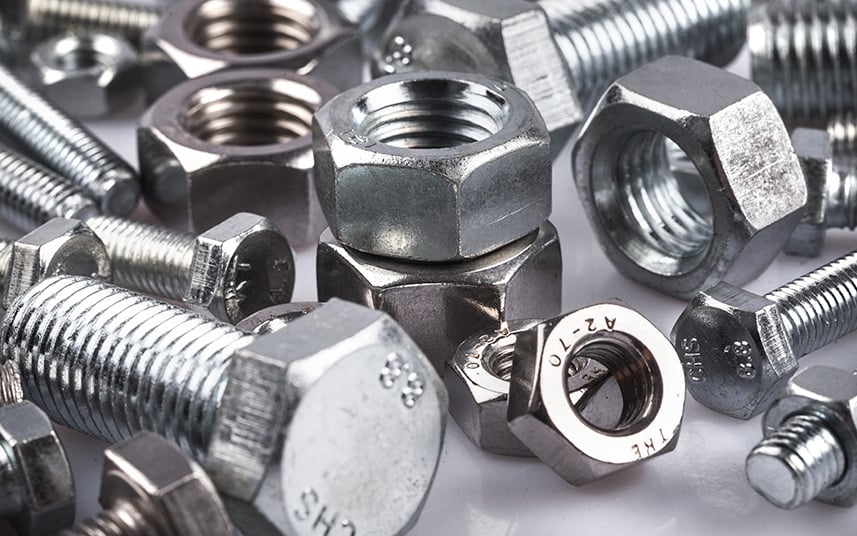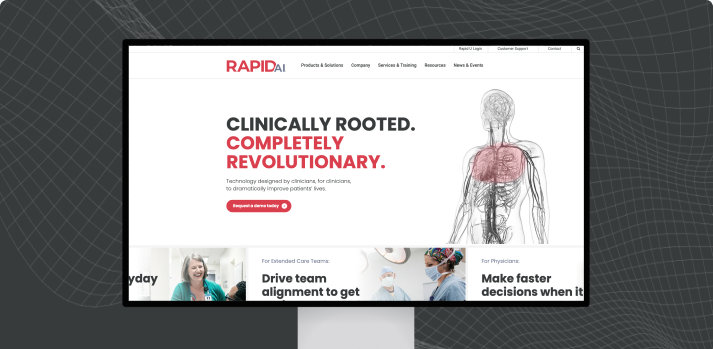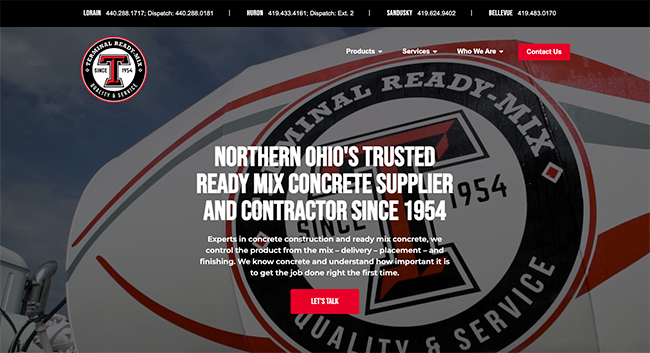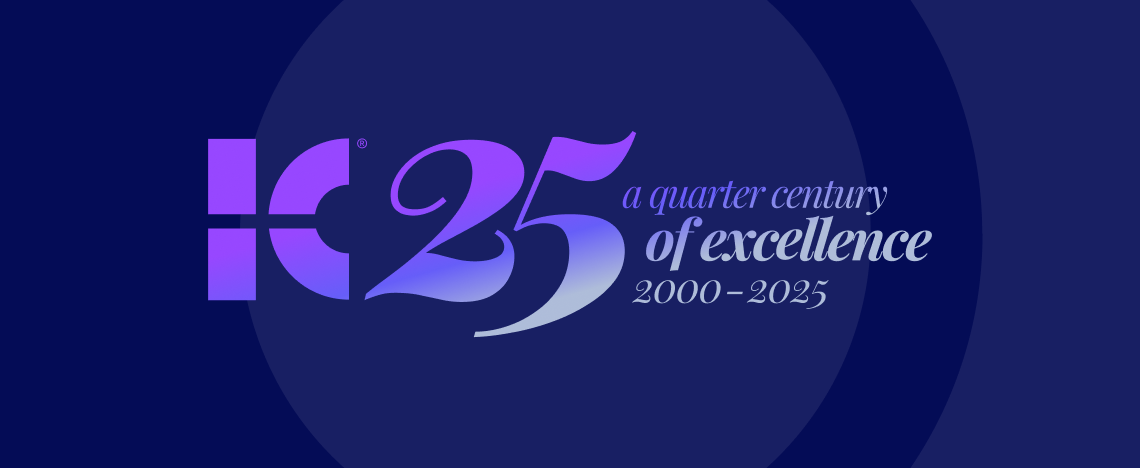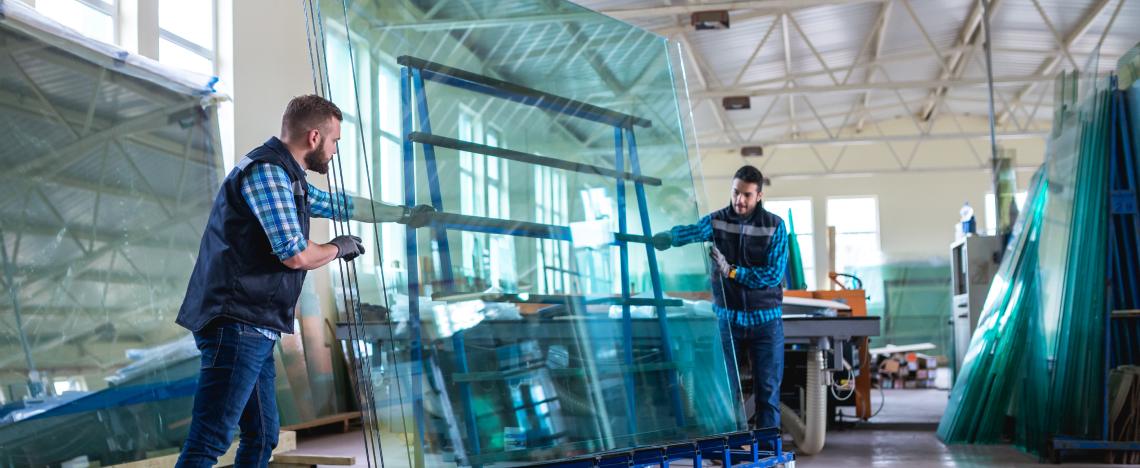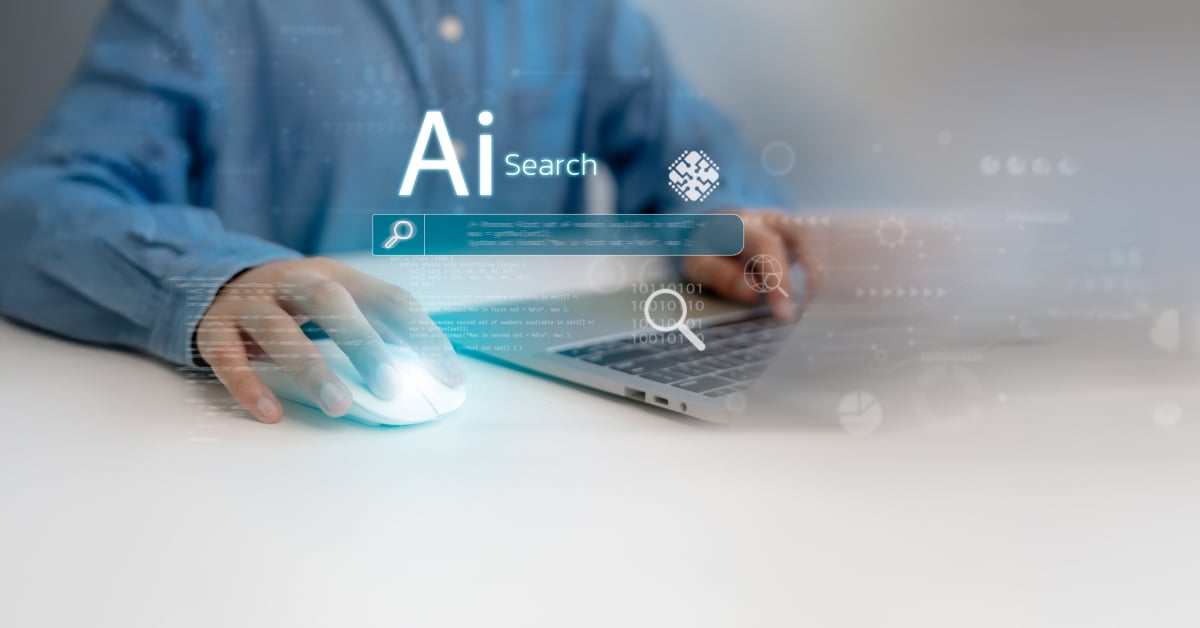Experience strategies built exclusively for you
-
Solutions
-
Our Custom Approach
-
Brand Experience
Establish a brand that connects and converts
-
Marketing Enablement
Empower your marketing efforts with strategic support
-
Sales Enablement
Improve pipeline efficiency and close more deals
-
Revenue Ops
Maximize revenue growth with streamlined operations
-
Website Design
Create meaningful website experiences that inspire action
-
AI Readiness
Accelerate your growth with HubSpot's AI tools
-
AI SEO
Strengthen your visibility in AI-powered search
-
Our Custom Approach
-
Industries
-
Industry Overview
See how we create impact across industries
-
Industrial
Engage technical minds and mass produce results
-
Technology/SaaS
Accelerate growth in a rapidly-shifting tech world
-
Medical Device & MedTech
Connect your medical innovations to the right audiences
-
Sustainability
Turn your mission into an inspiring, lasting movement
-
Industry Overview
- Client Success
-
About
-
Why Kuno?
Experience the agency that puts you first
-
Employee-Owned
Work with an agency that invests in its employees
-
Marketing Agency Pricing
Flexible, strategic options tailored to your goals and budget.
-
Strategic Partnerships
Benefit from our network of industry partners
-
Careers
Build your future with a team who cares
-
Why Kuno?
A Brand Marketing Agency
Brand & Capture
Fuel your marketing strategy with expert insights. Make our blog your go-to resource for industry trends, strategies and solutions that keep your business moving forward.
Sort by Topic
Sort by Industry
Sort by Type






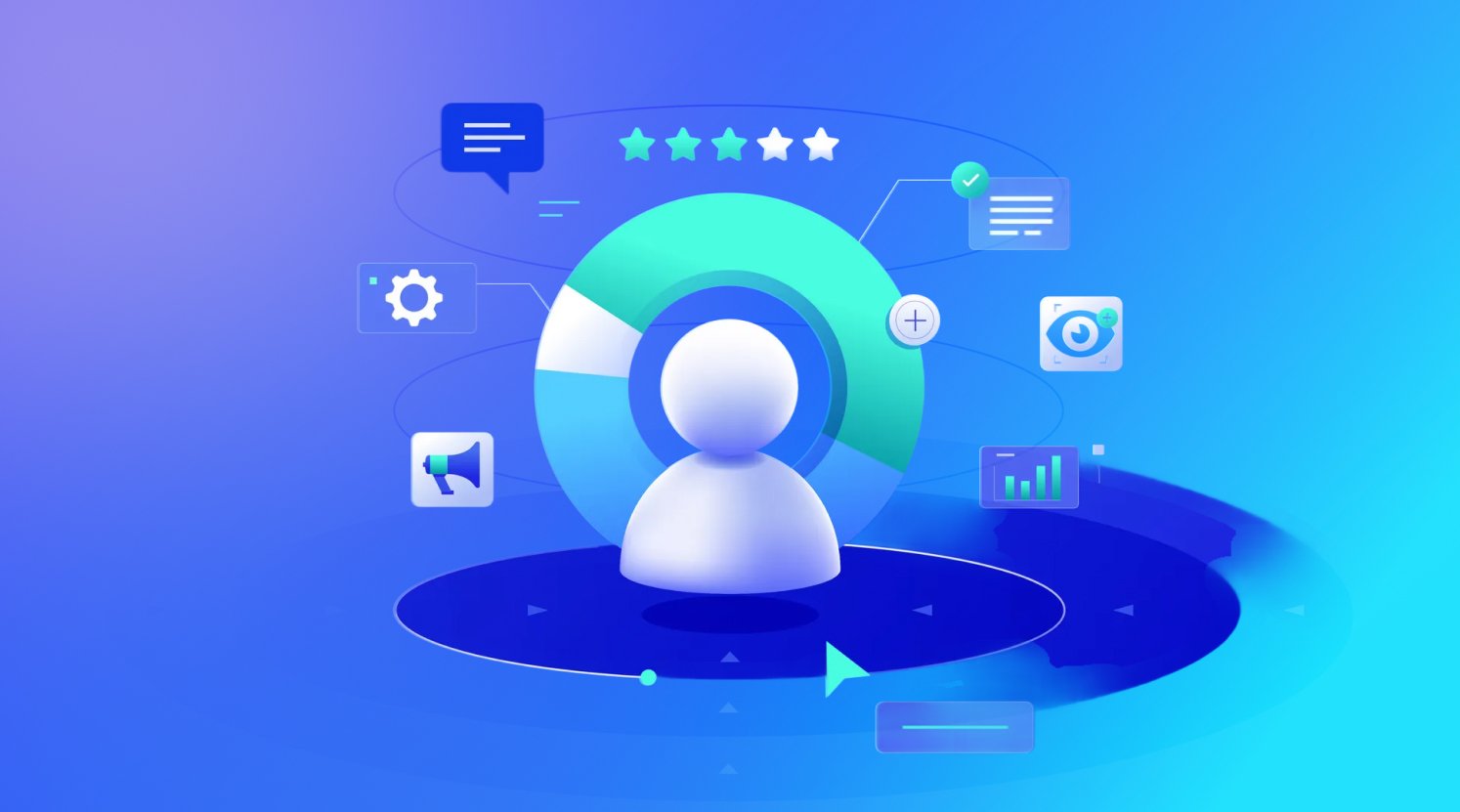







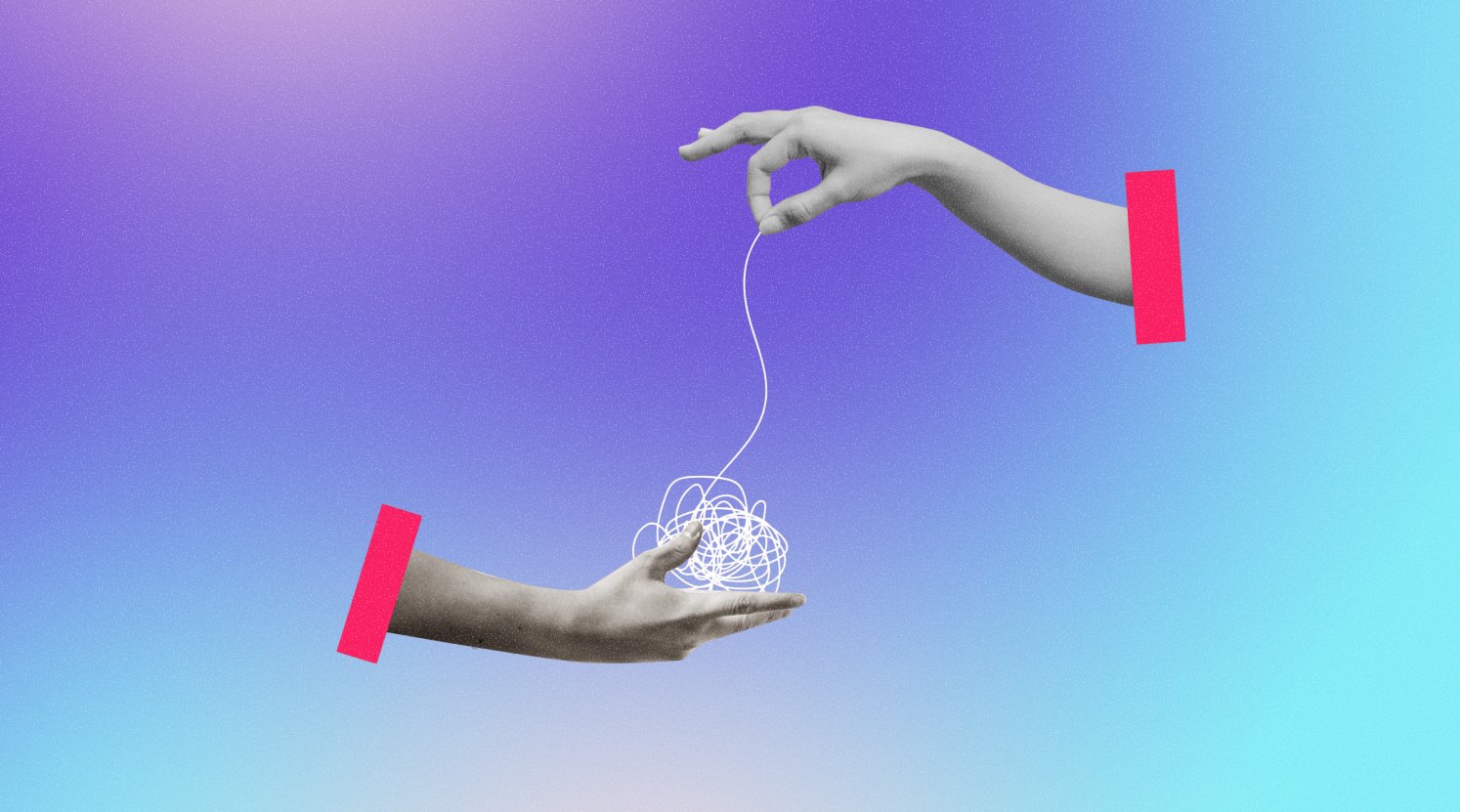
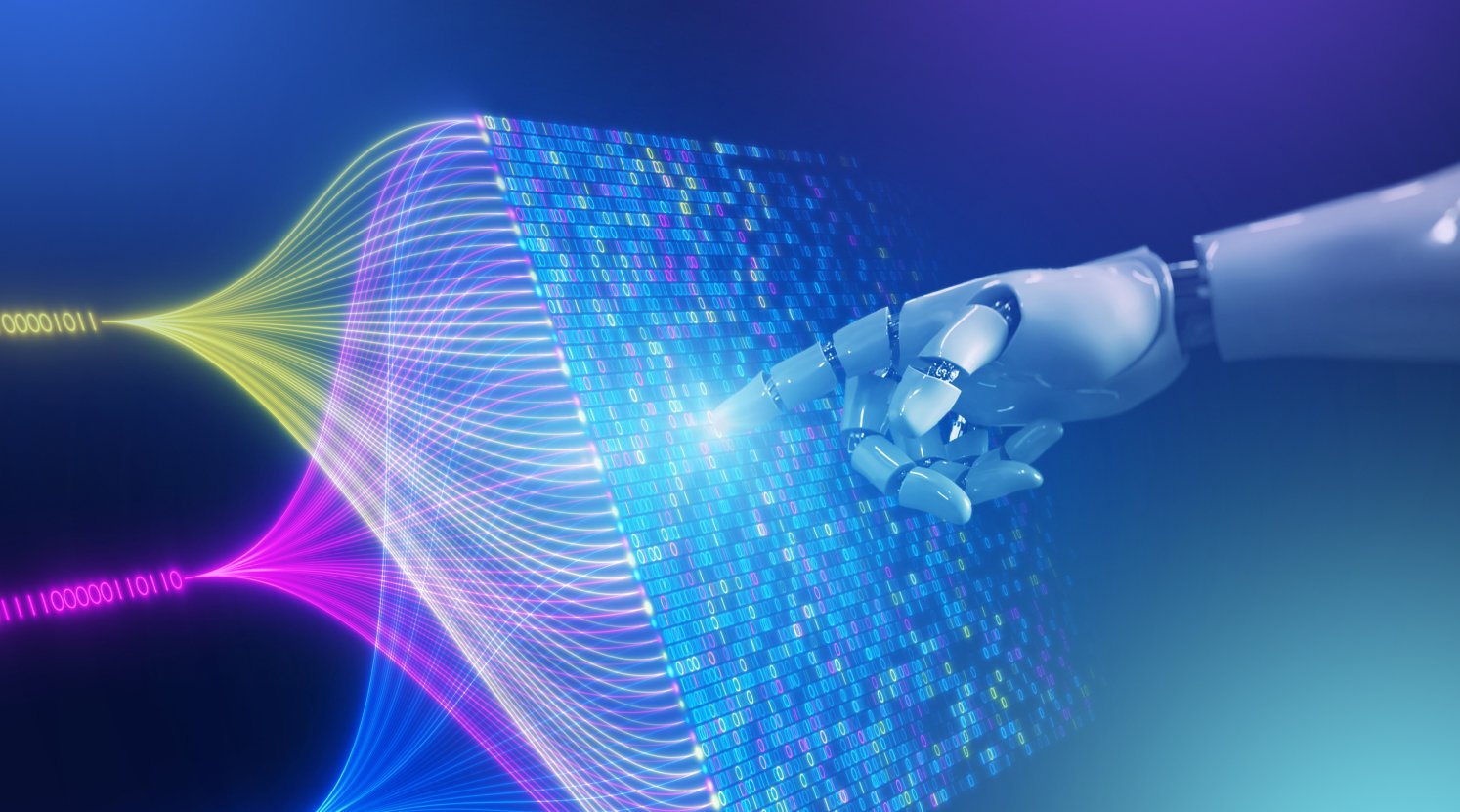

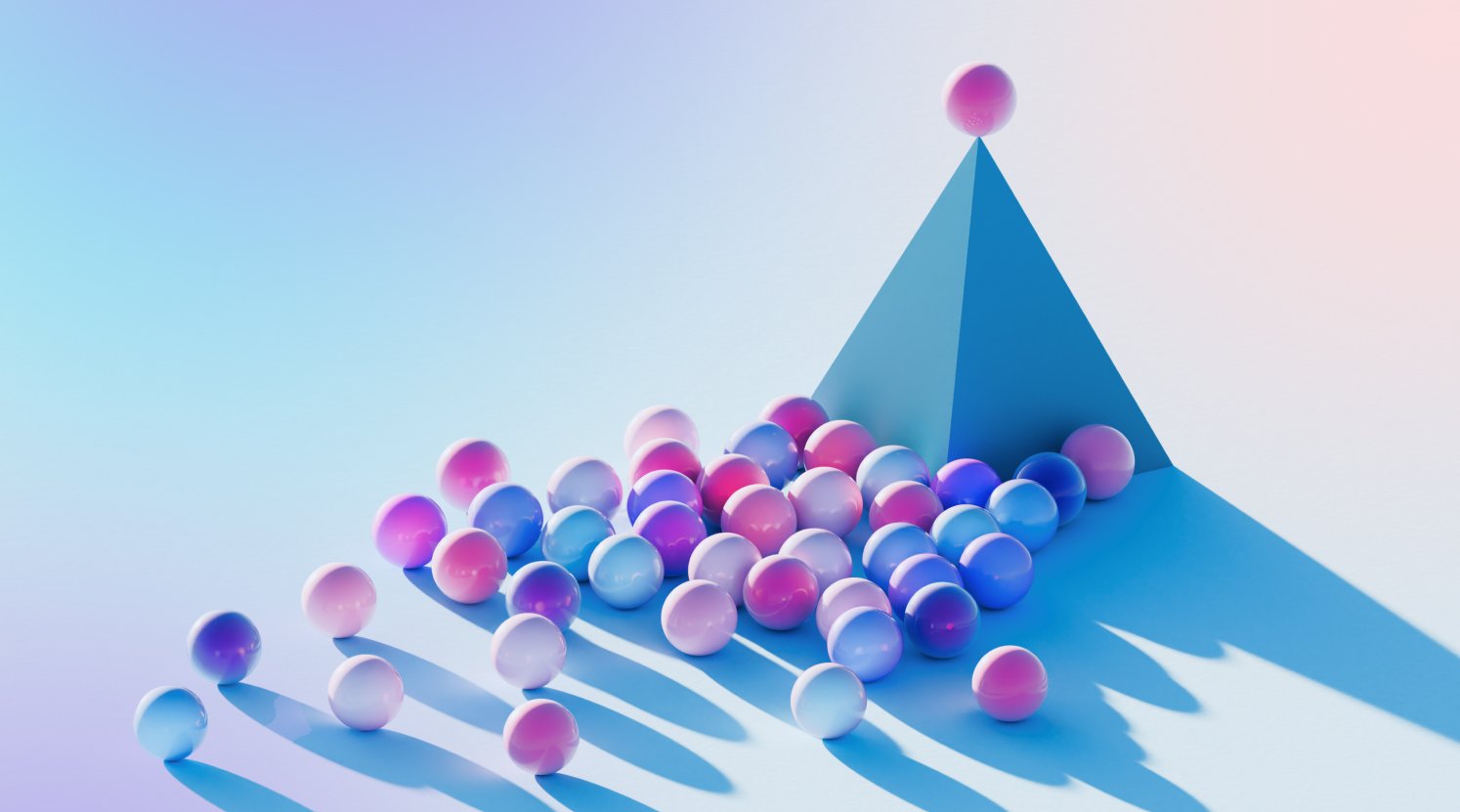


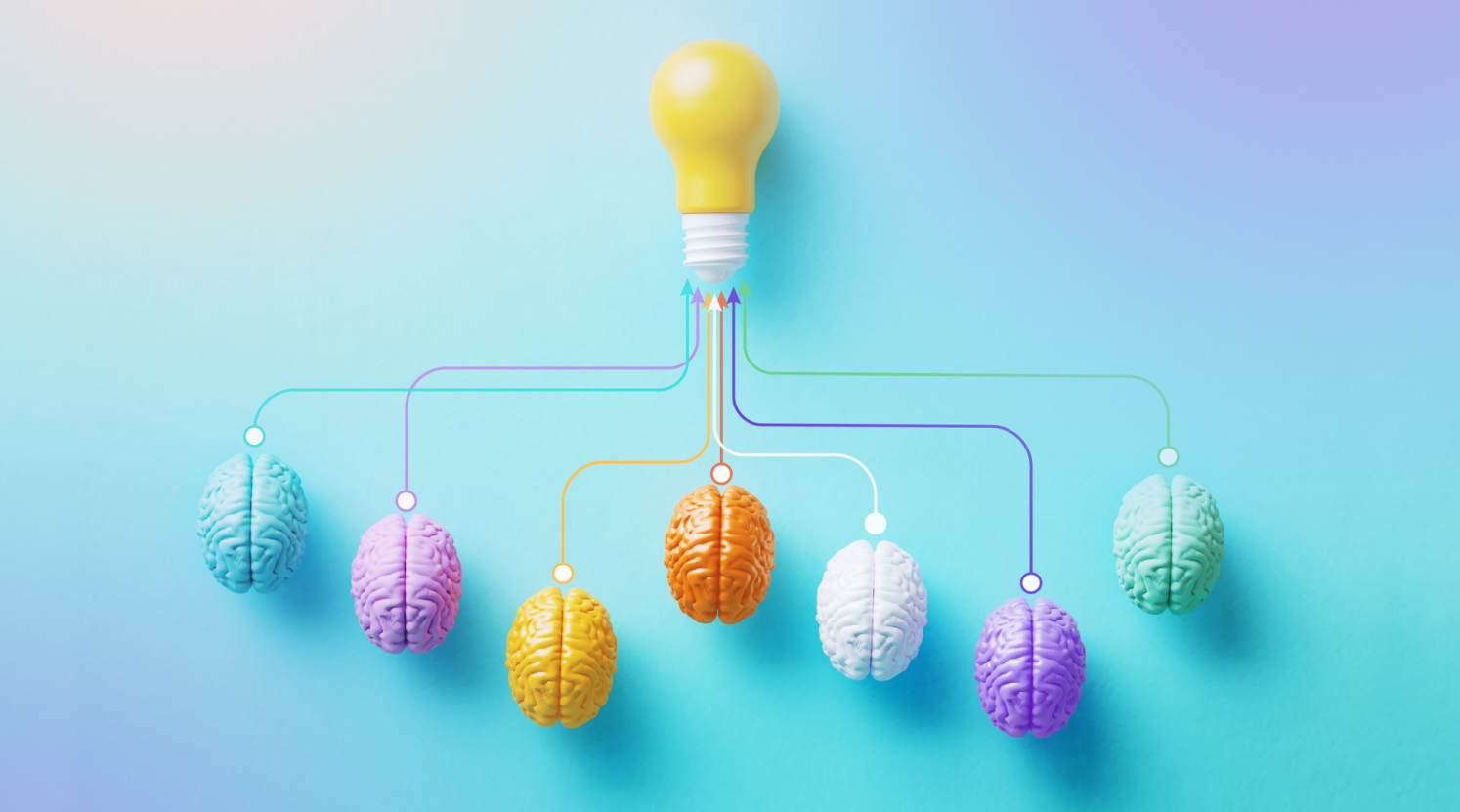
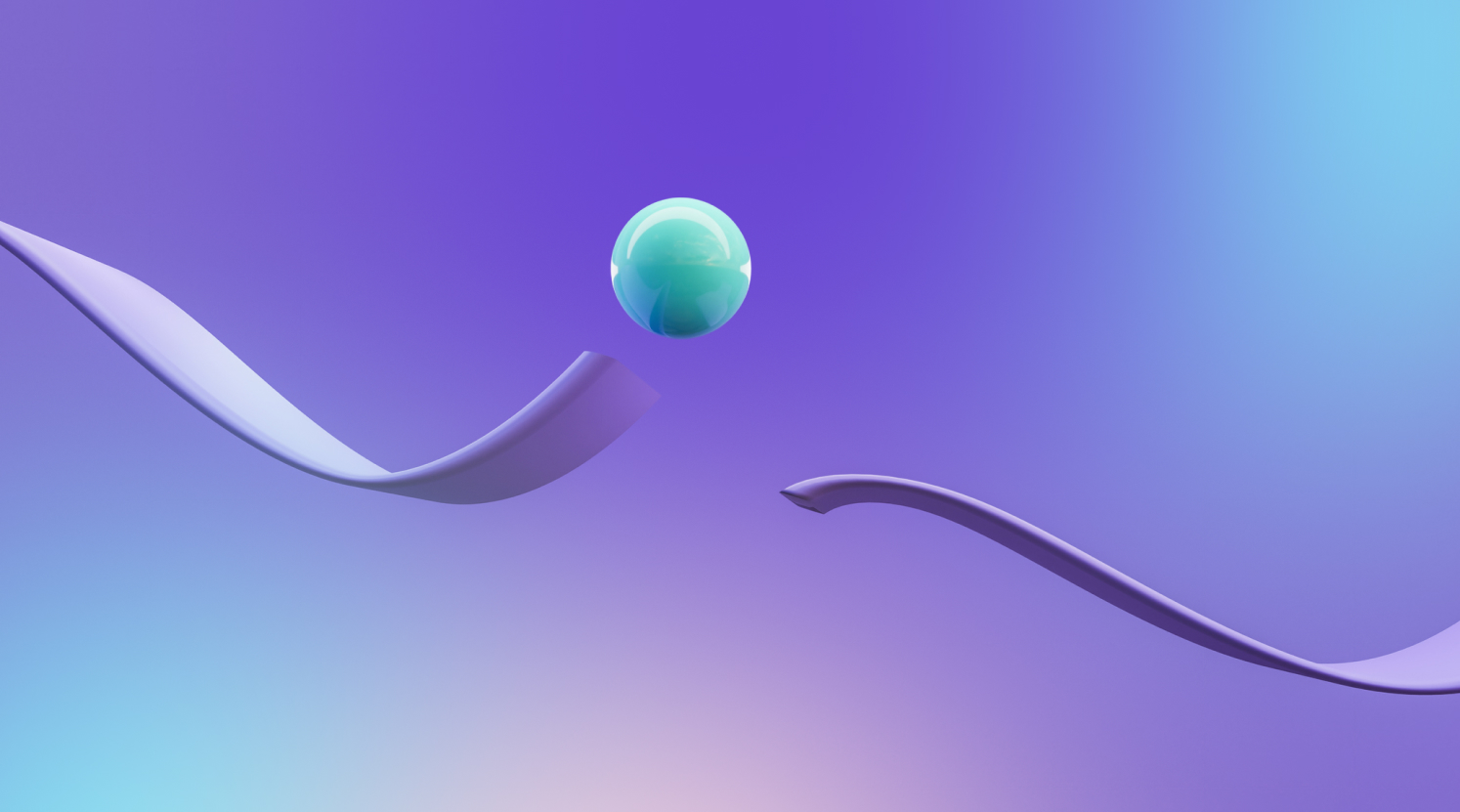



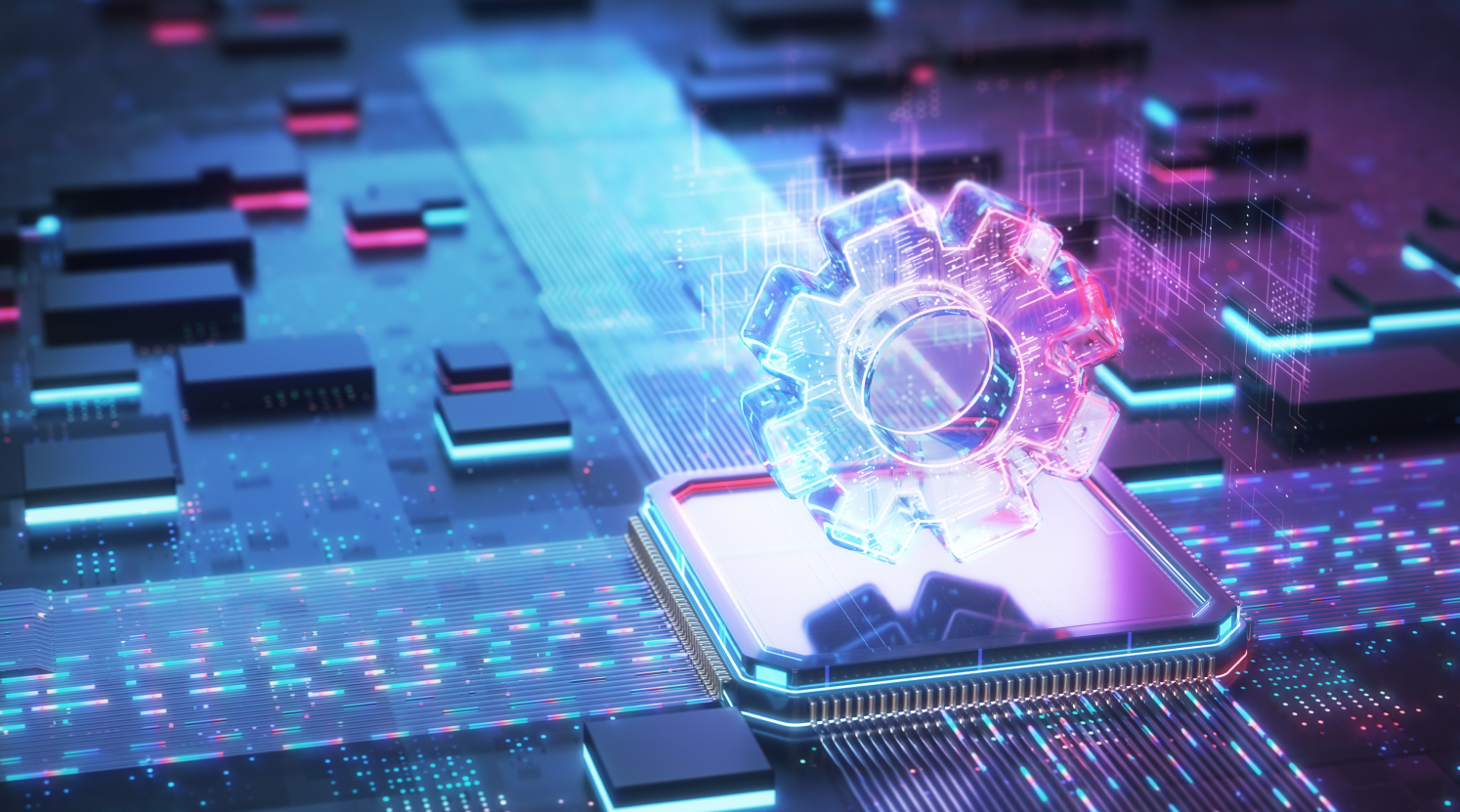



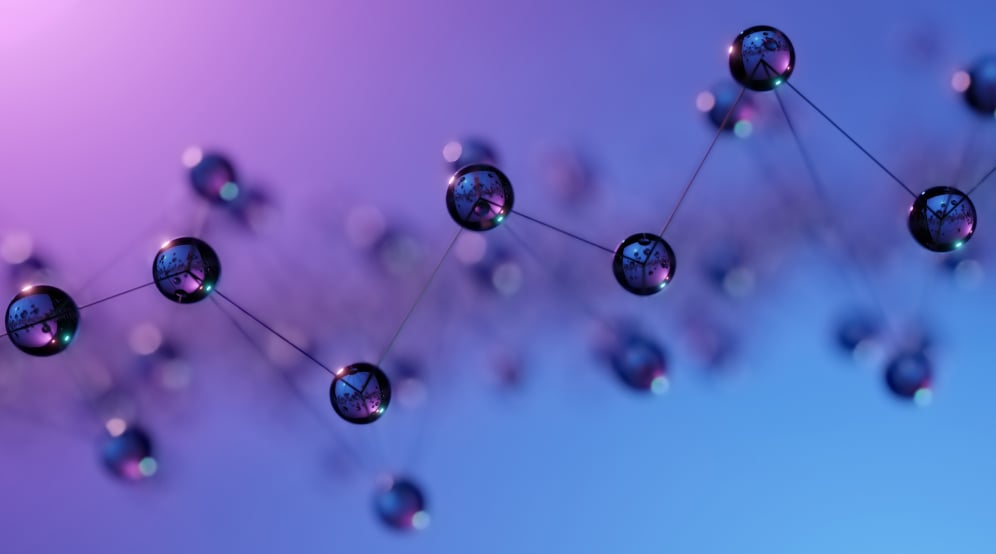





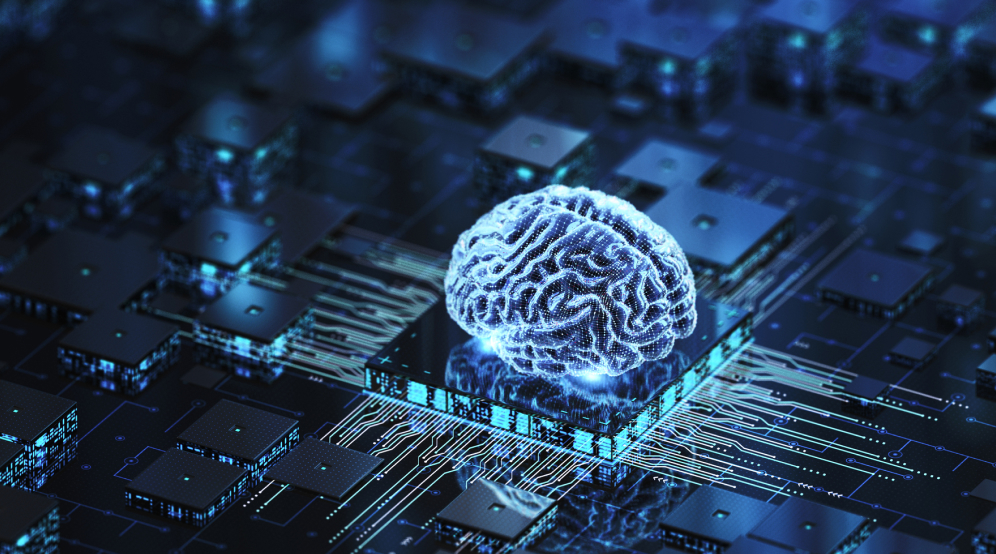
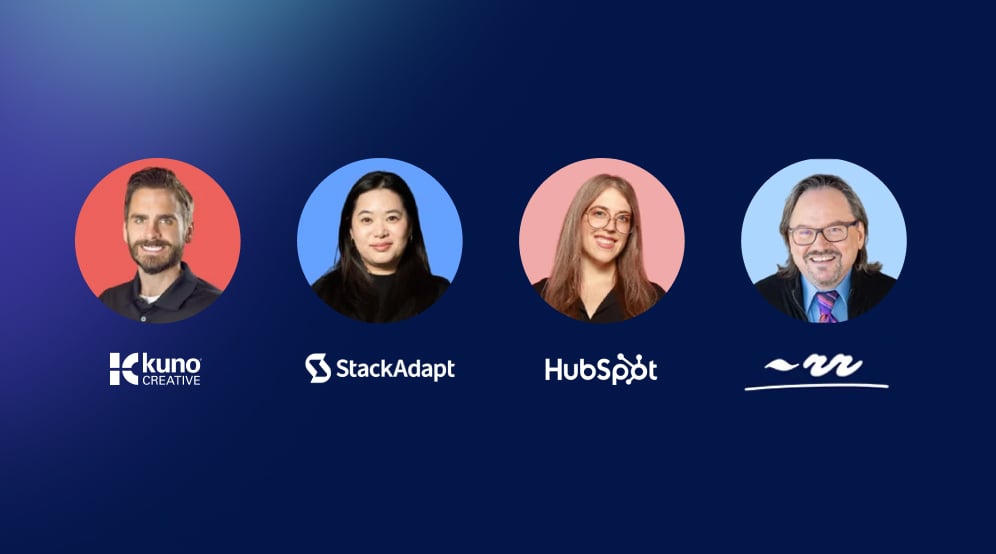

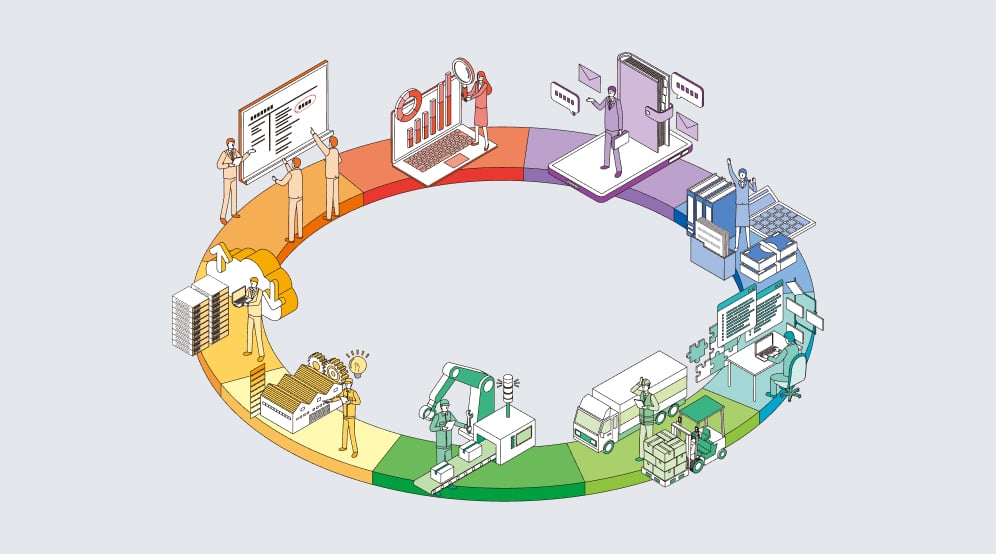

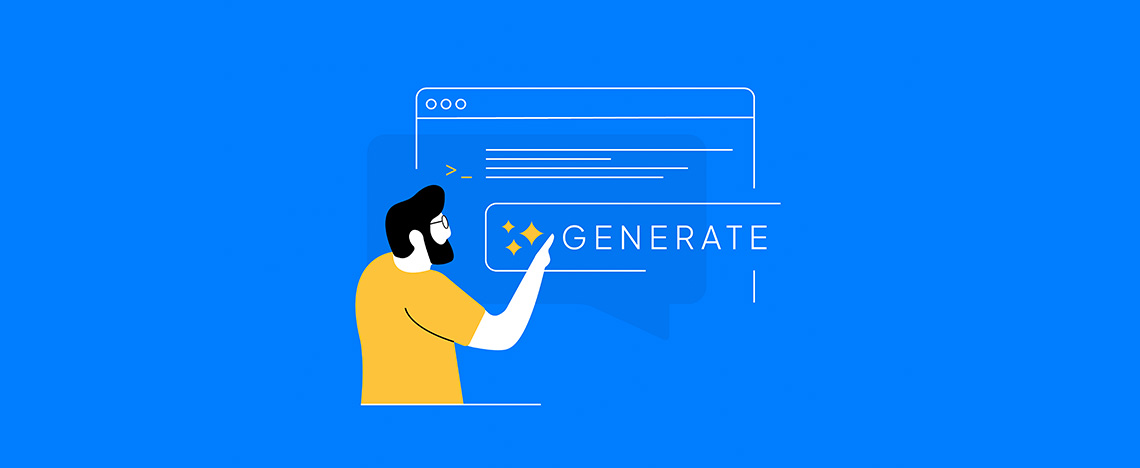





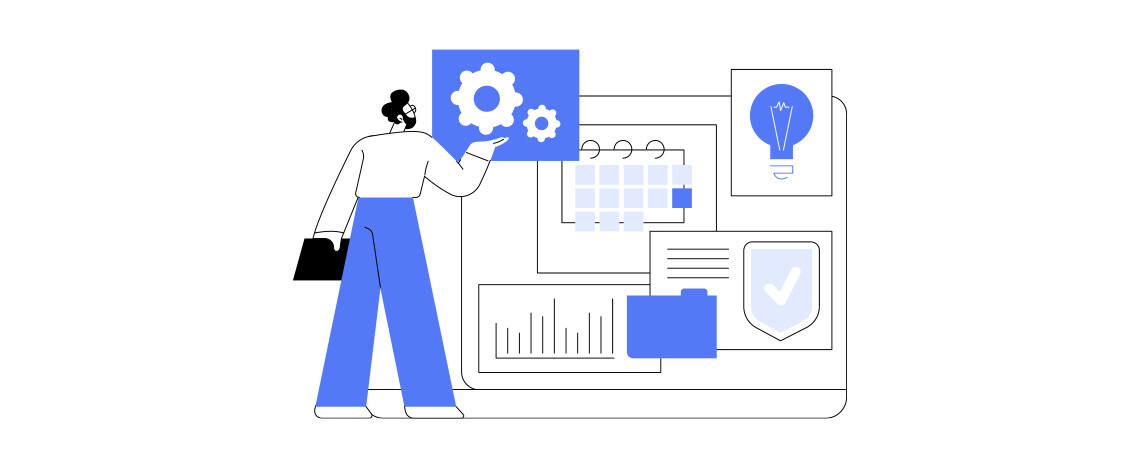




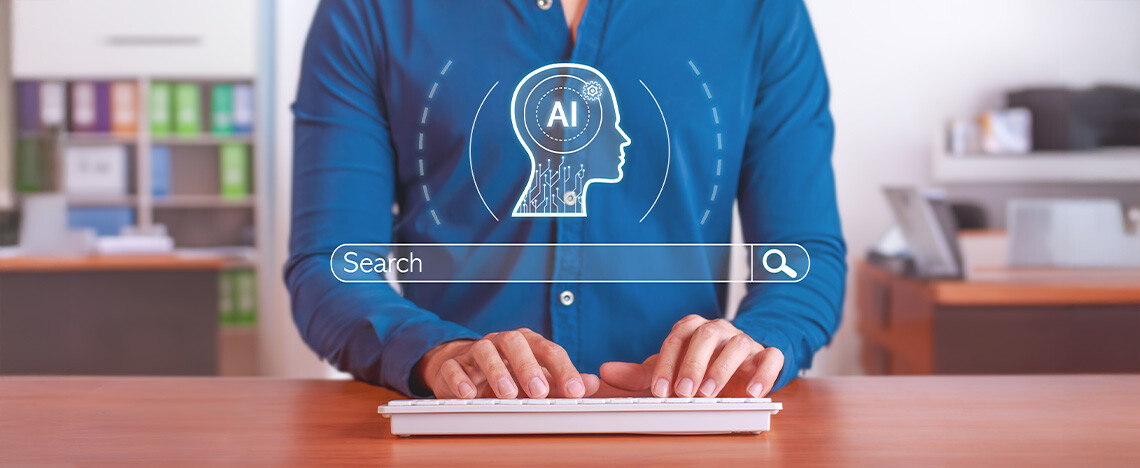







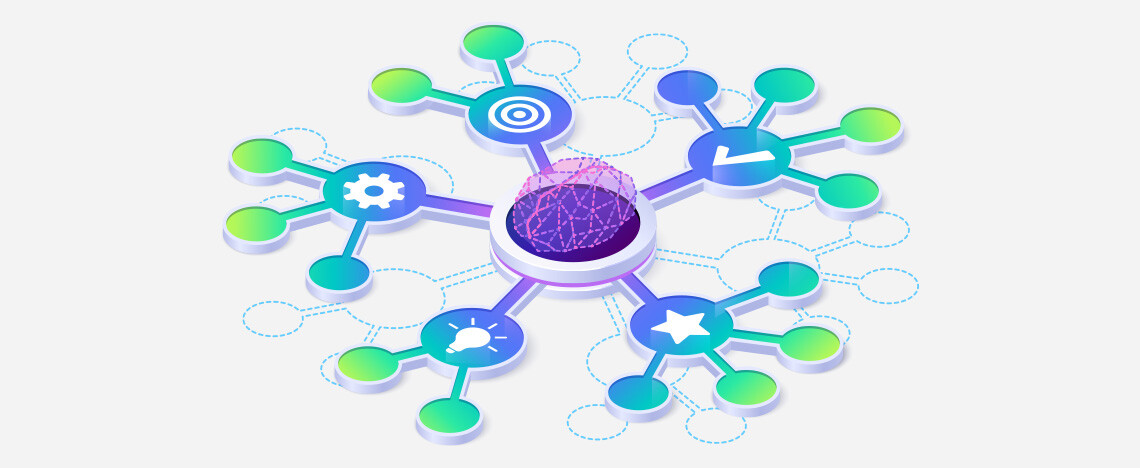











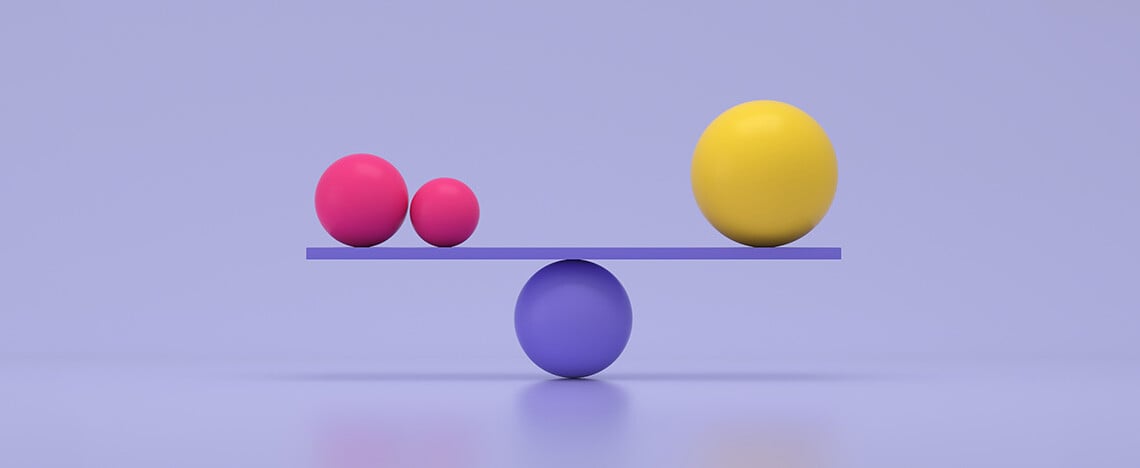






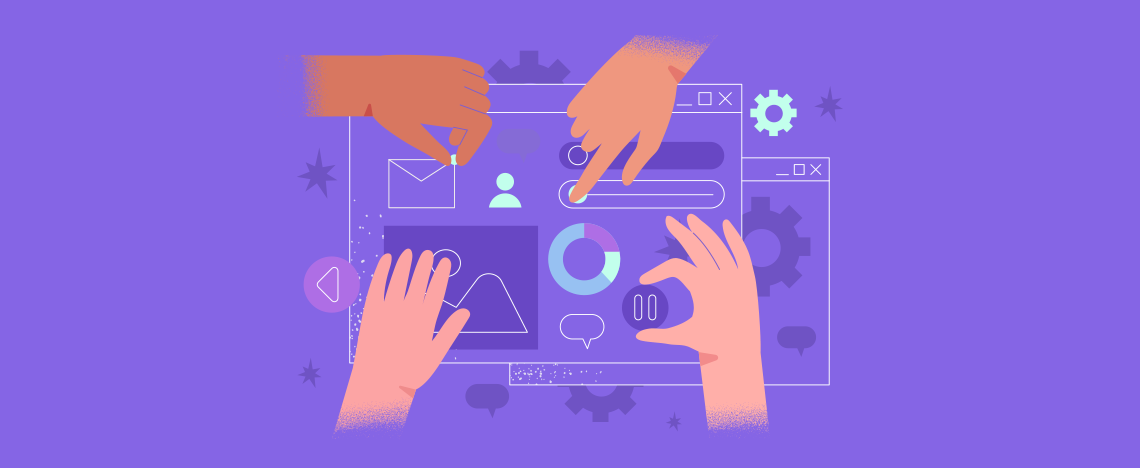




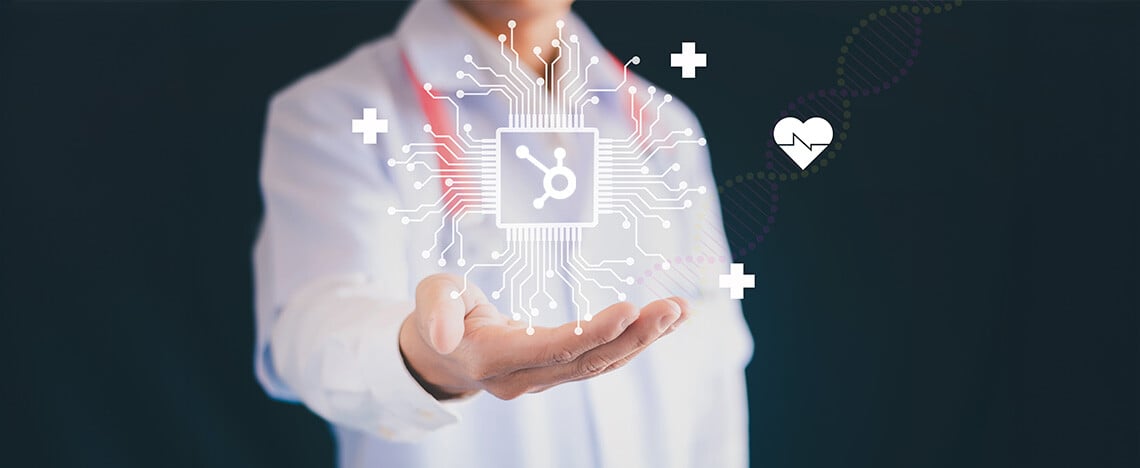
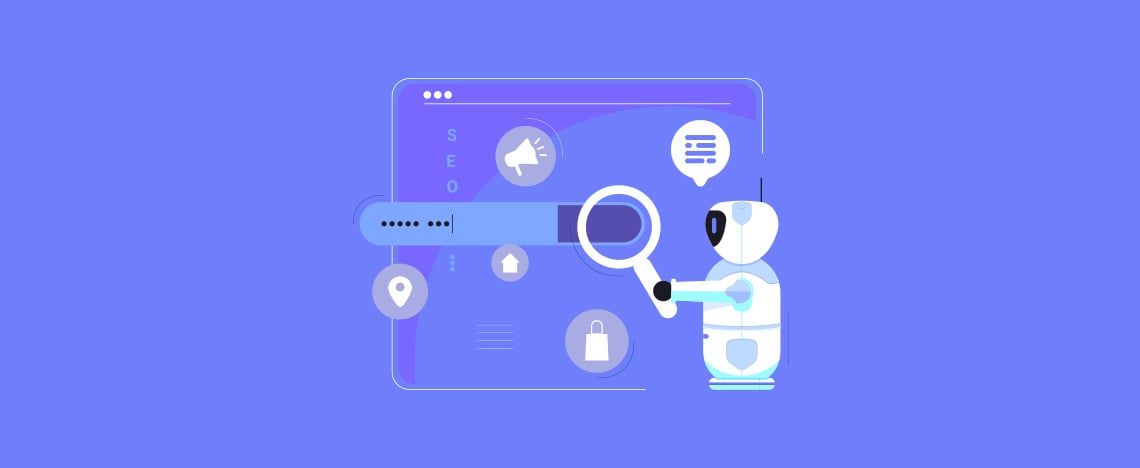





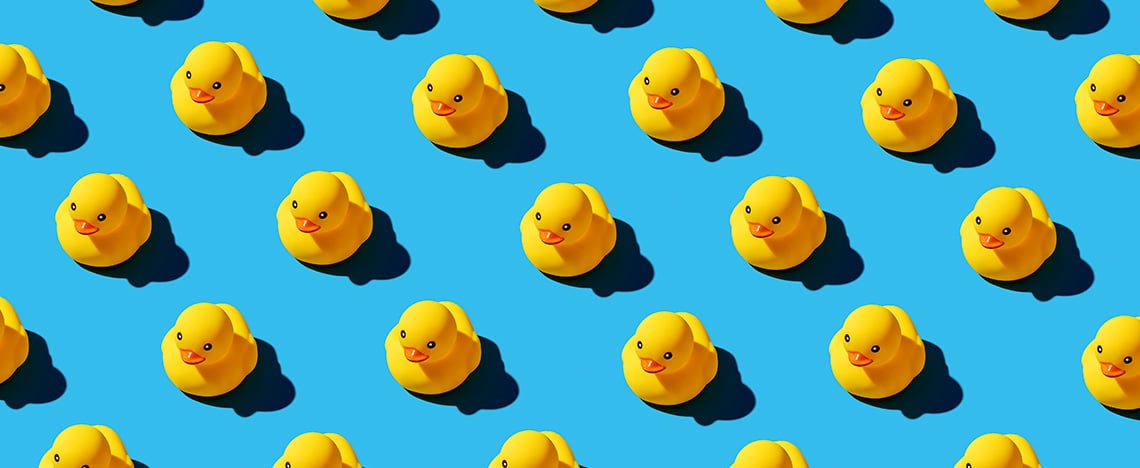

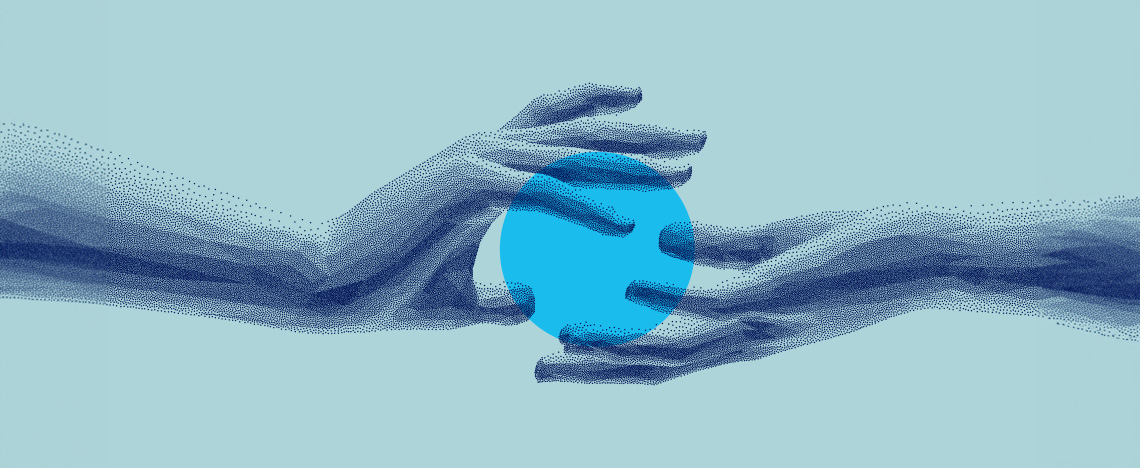
















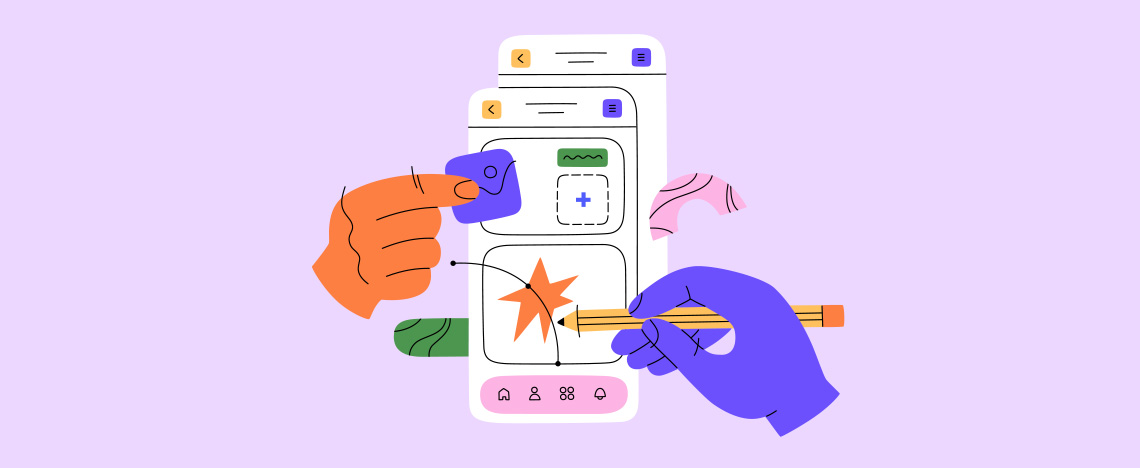










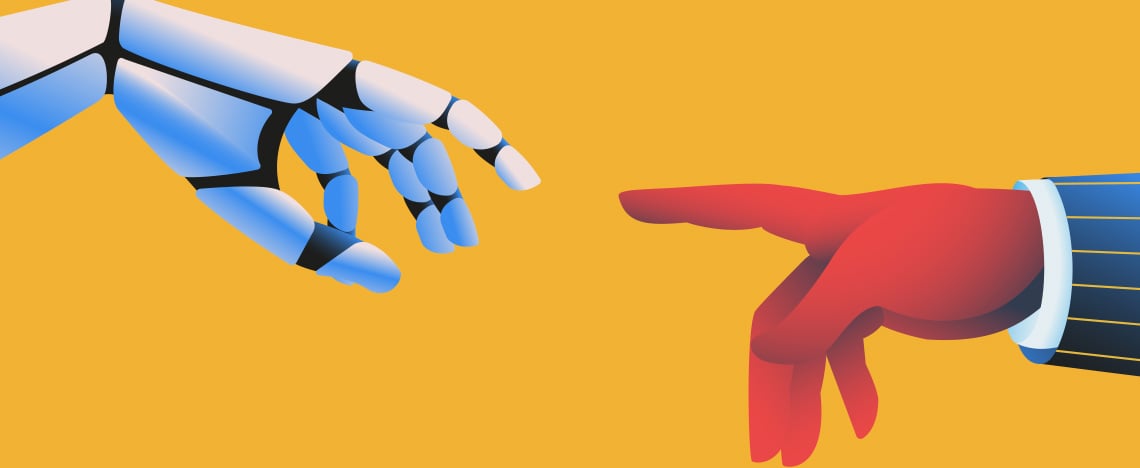




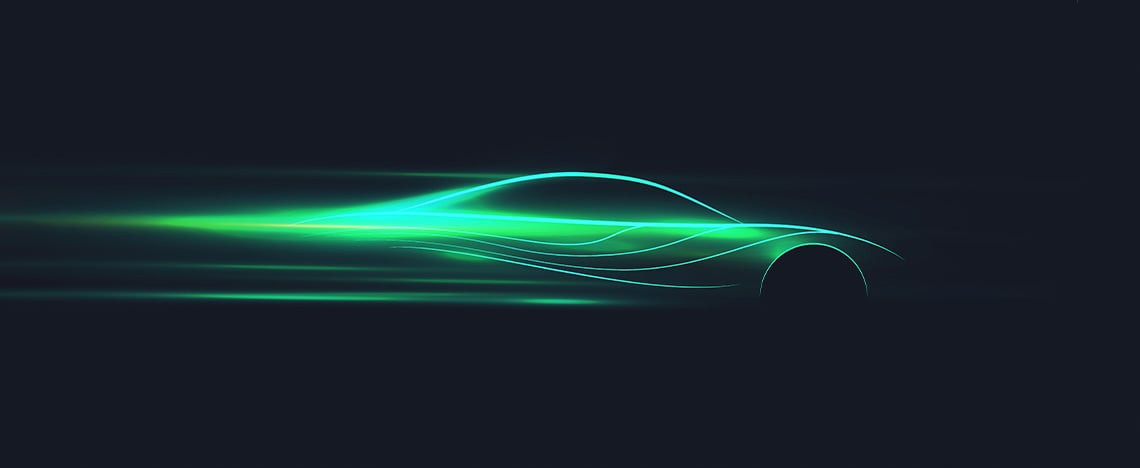








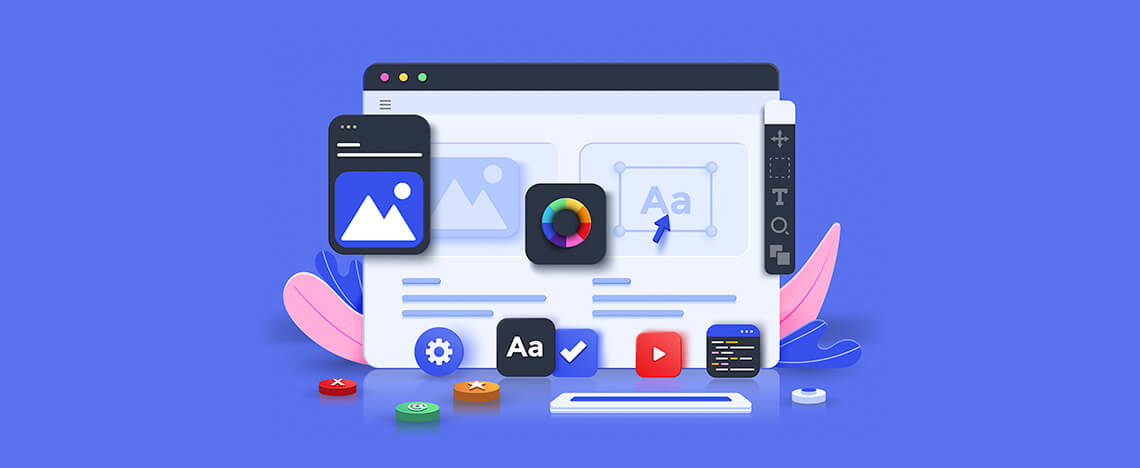







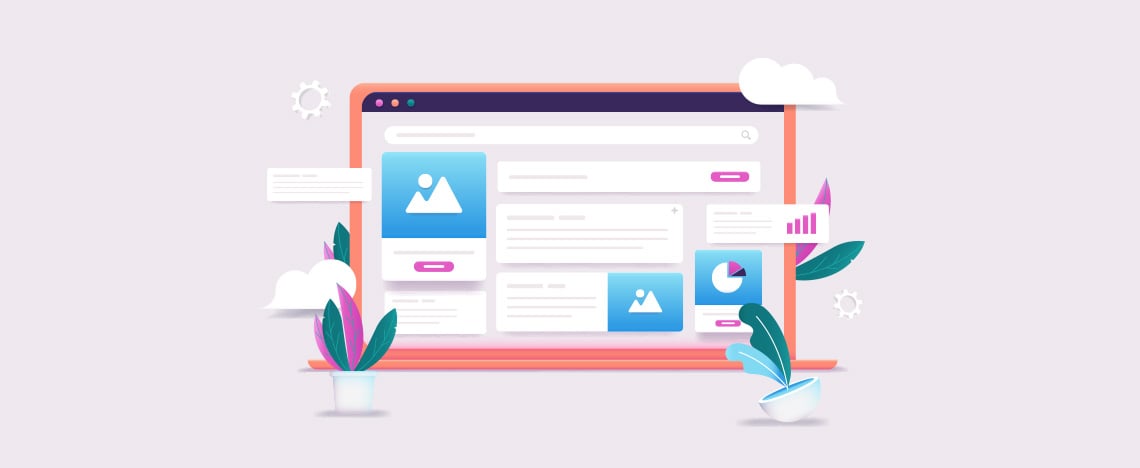
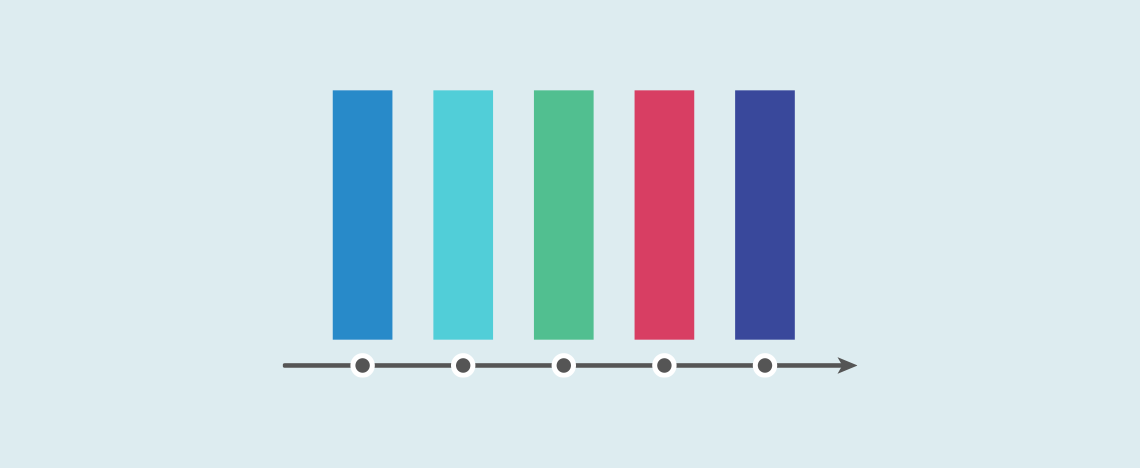


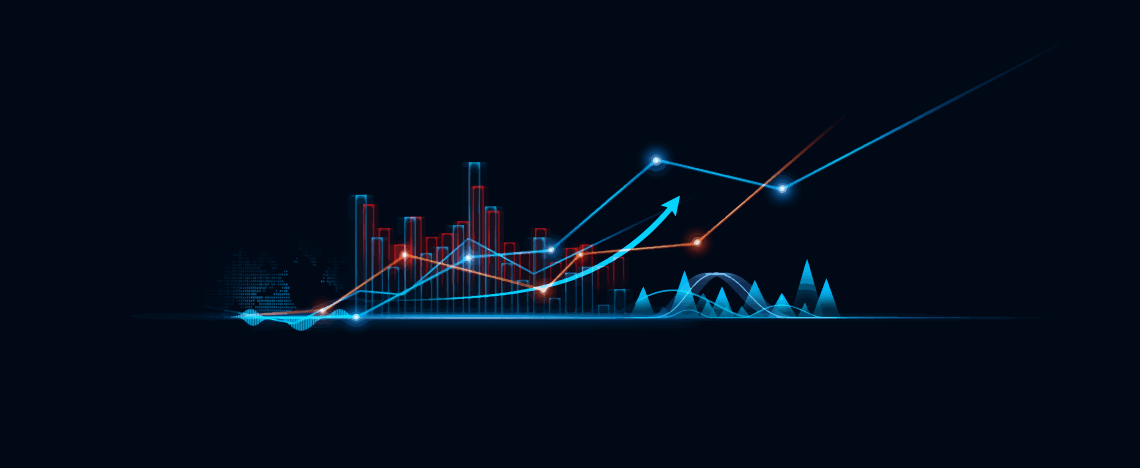













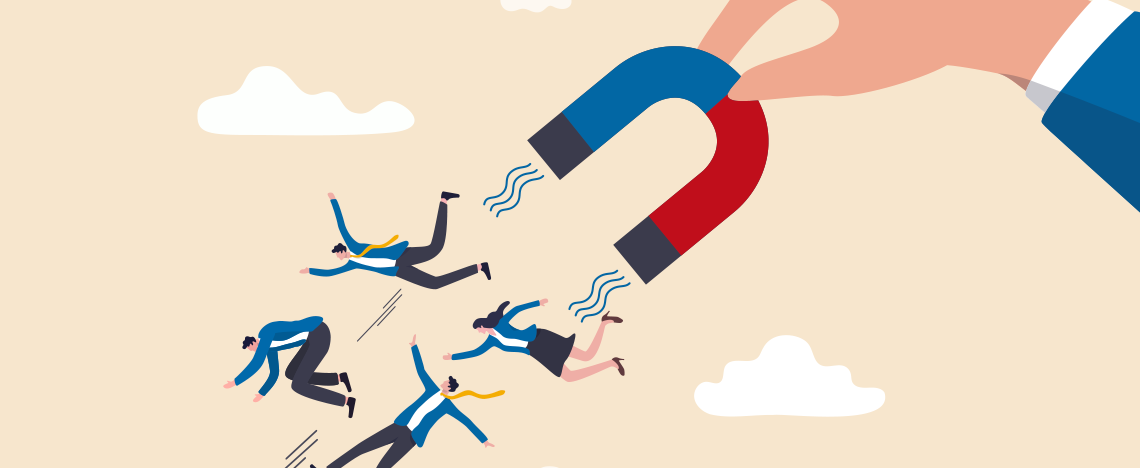






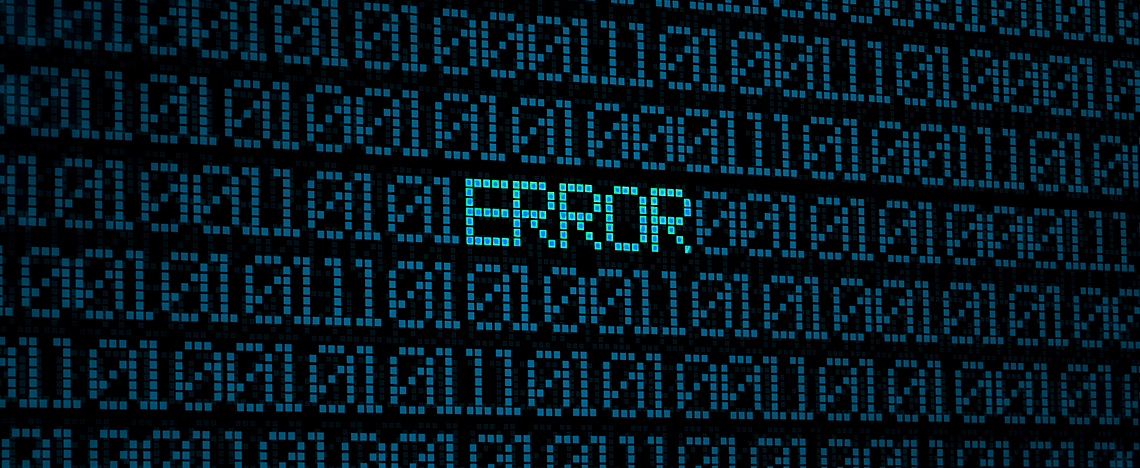







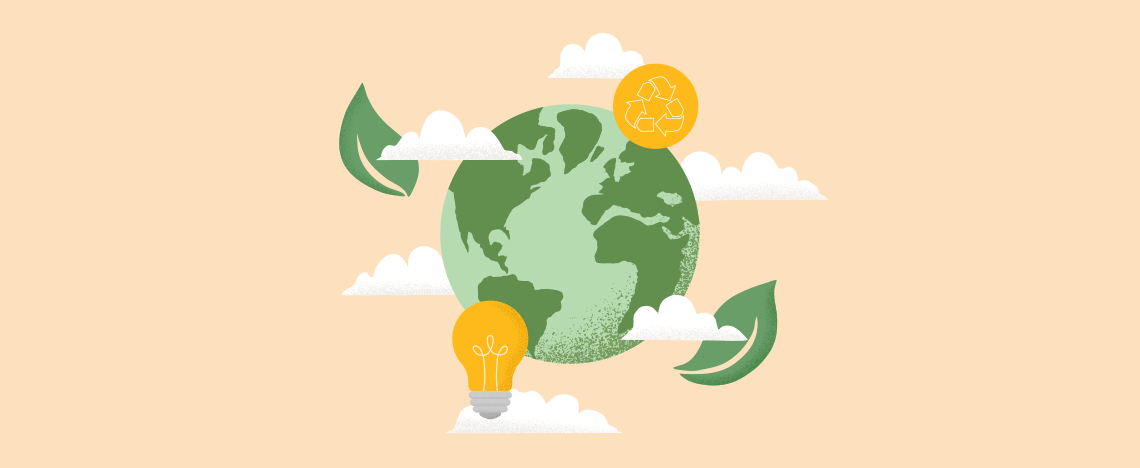







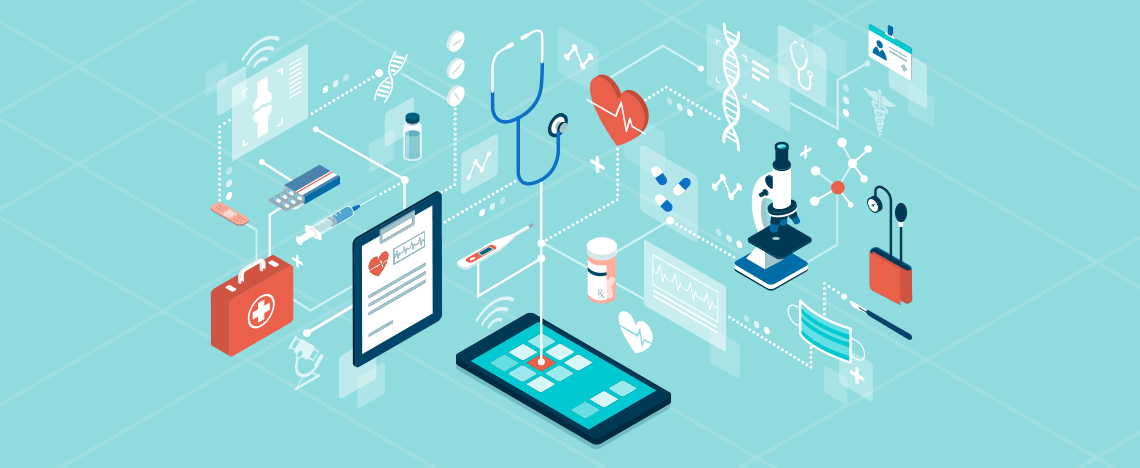


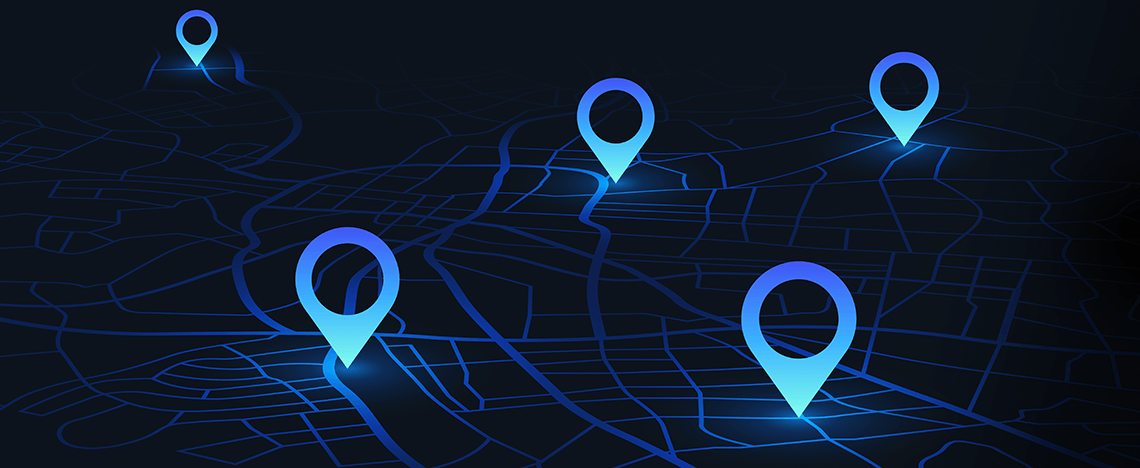
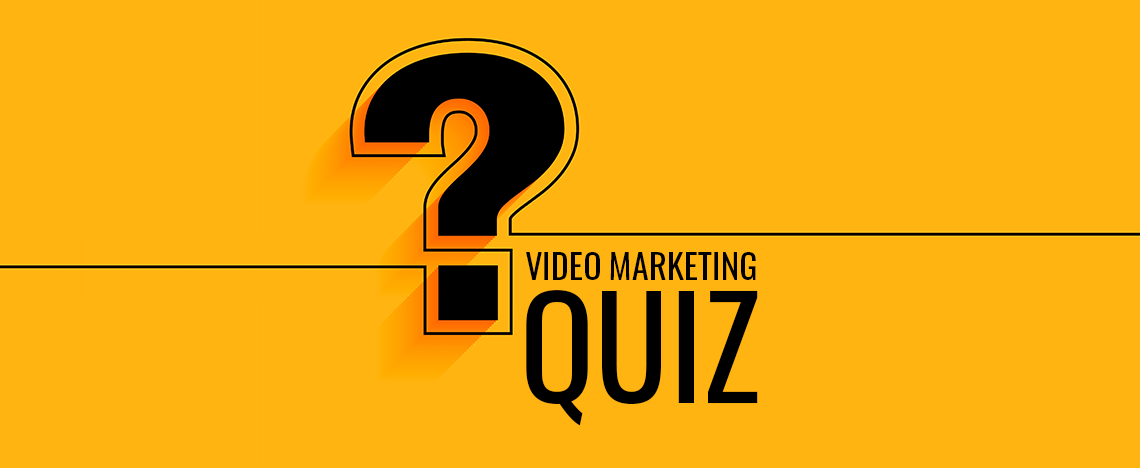



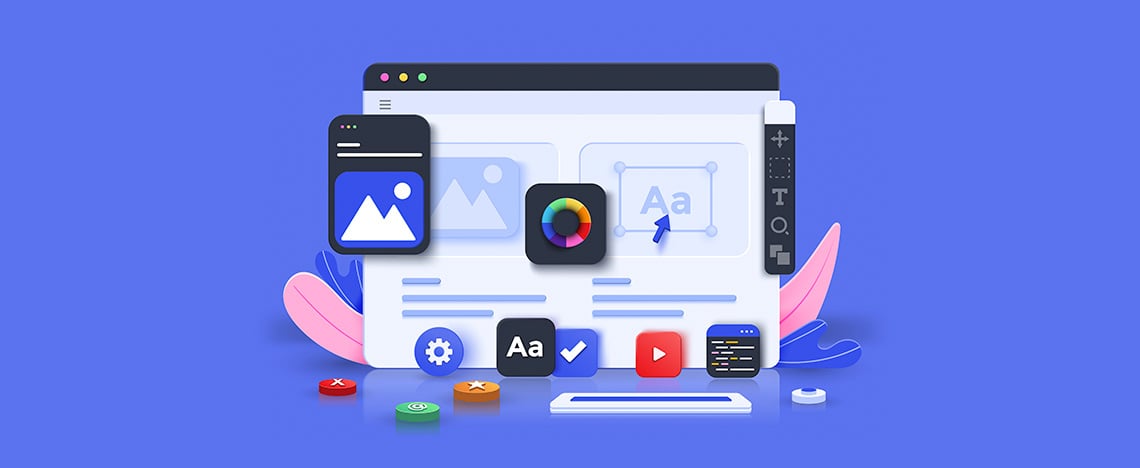







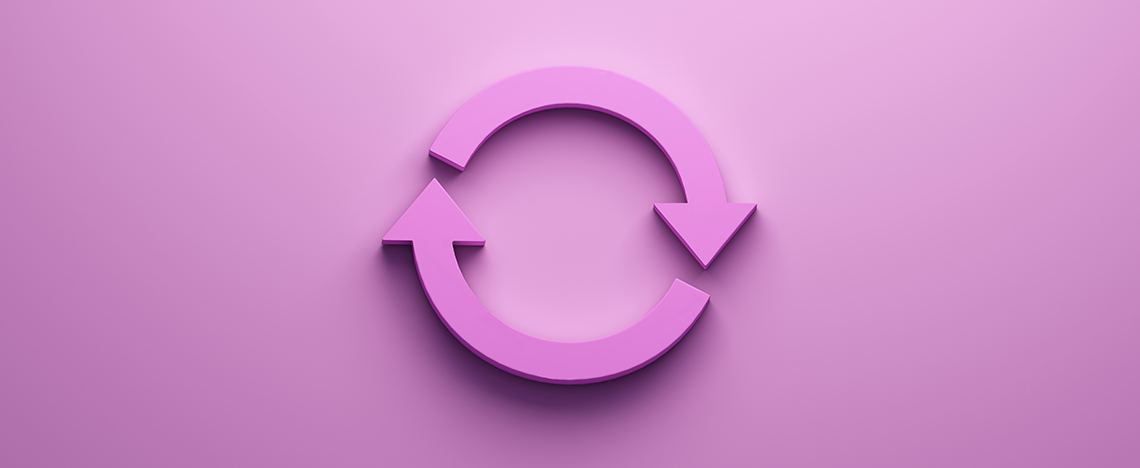

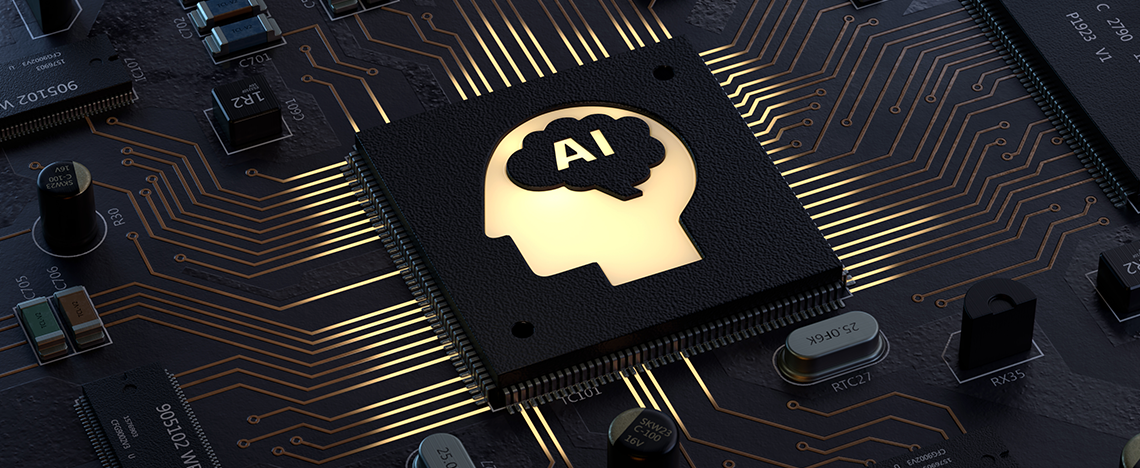




.png)


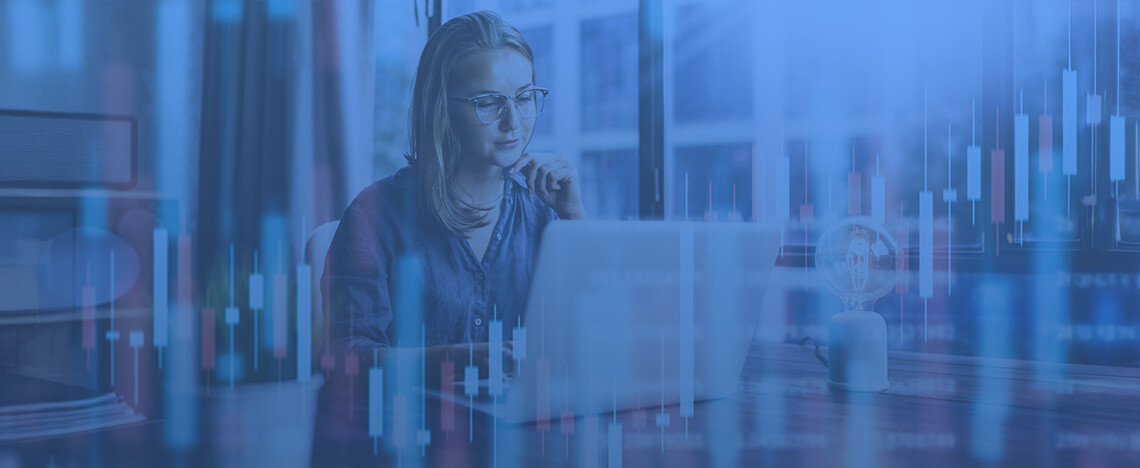
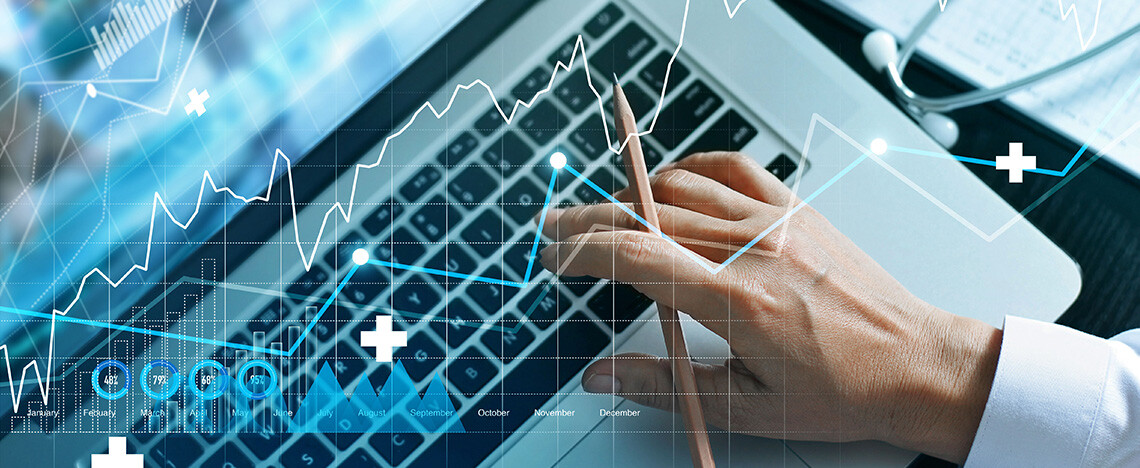






.png)





.png)