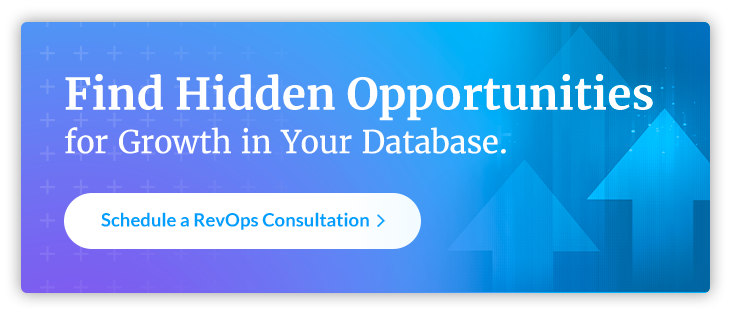Enabling Excellence: Migrating HCI to HubSpot

Migrating from one system to another can be a daunting task for any company, but it can also provide opportunities for growth and increased efficiency. Recently, our team had the opportunity to work with HCI, an environmental management company looking to move from Quickbase to HubSpot. In the process, we implemented and rearchitected their complex data structure and processes, as well as trained their team on HubSpot tools.
The Company and The Challenge
HCI used Quickbase as its primary database for several years. While Quickbase had served their needs well, they sought to streamline processes with automation and improve reporting capabilities. After engaging with Kuno Creative and learning about HubSpot’s capabilities, they decided the switch to HubSpot was the right decision. Aside from the normal challenges of migrating data to a new system and facilitating all the processes that came along with them, HCI also had a team comfortable with their day-to-day processes and that would need support through the process to ensure adoption and a sufficient comfort level through change management.
Learning About HCI’s Processes
Kuno spent most of the first few weeks learning about HCI’s business, processes and unique challenges. This allowed us to develop their HubSpot instance in a way that made sense for them while also remaining adoptable and accessible. It was also important to not repeat the mistakes made in the prior CRM: after all, HCI was moving for a reason and HubSpot provided a unique opportunity to reset flawed processes and build functioning ones in a more-tailored CRM solution.
It was also crucial to align on timelines, milestones and the sequence of events. This afforded HCI's team confidence to keep working in their current CRM through an effectively communicated project plan spanning five months.
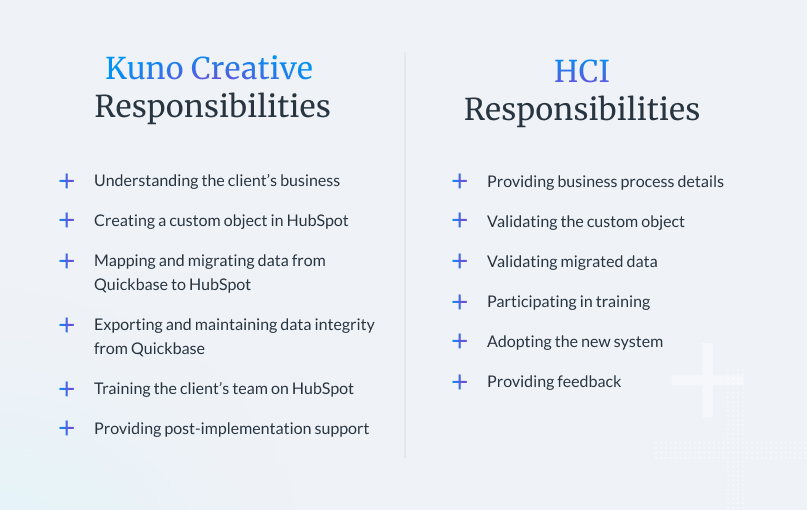
Our Solution
Creating a Custom Object in HubSpot
One of the first items tackled in the migration was mapping out a custom object for job scheduling. To do this, the Kuno team employed Lucidchart to create ERDs and process documentation and flowcharts, helping the HCI team visualize their data in the new environment. This also provided the opportunity to demonstrate HubSpot’s capabilities with regard to its CRM functionality and customization—something they struggled with in Quickbase. We worked closely with HCI partners to ensure the new custom object would meet their needs and provide for sufficient reporting.
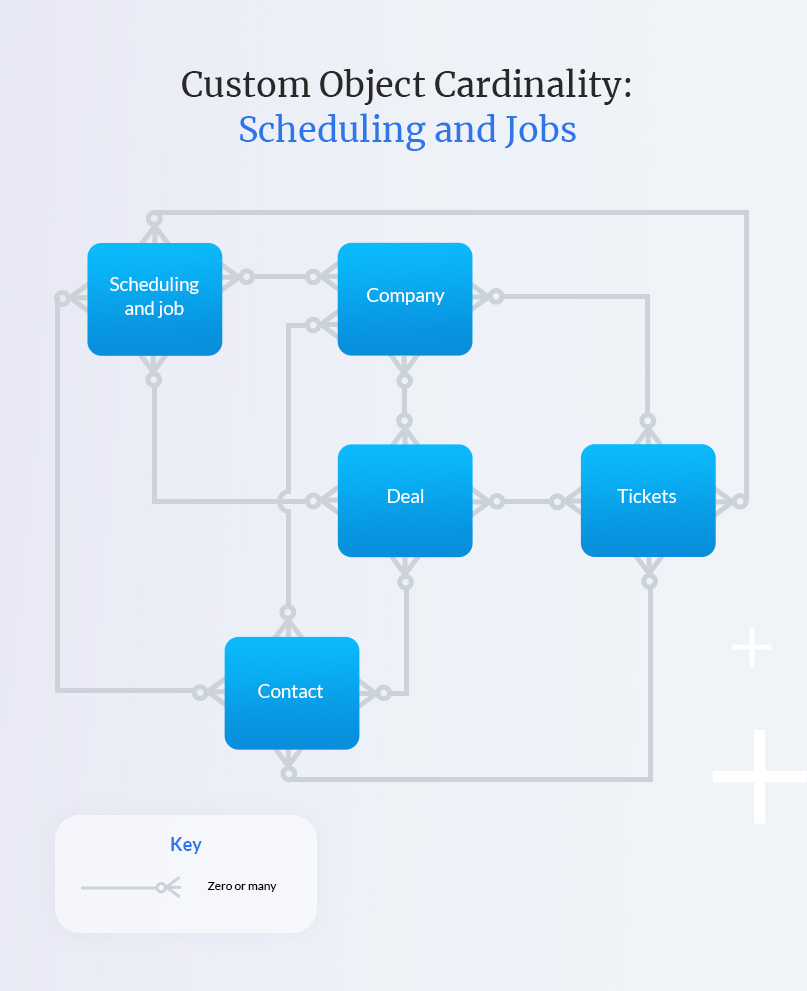
Migrating Data From Quickbase to HubSpot
Once the custom object was created and validated, the next step was data migration into HubSpot. This was a complex process that required careful planning and execution. Our plan included mapping the data from Quickbase, aligning objects, testing the migration process, and implementing data validation checks to ensure accuracy in HubSpot.
To facilitate migration, we developed a one-way custom integration from Quickbase to HubSpot. This connected all aspects of the databases: activities, contacts, companies, opportunities and, just as important, the associations between these entities. This allowed us to move large sets of data between custom and standard objects in bulk, making the initial migration a smooth process and, critically, facilitating seamless delta migrations. Having data for training purposes and setup was important, but having all the in-between systemsdata was particularly important for HCI’s comfort in HubSpot at launch.
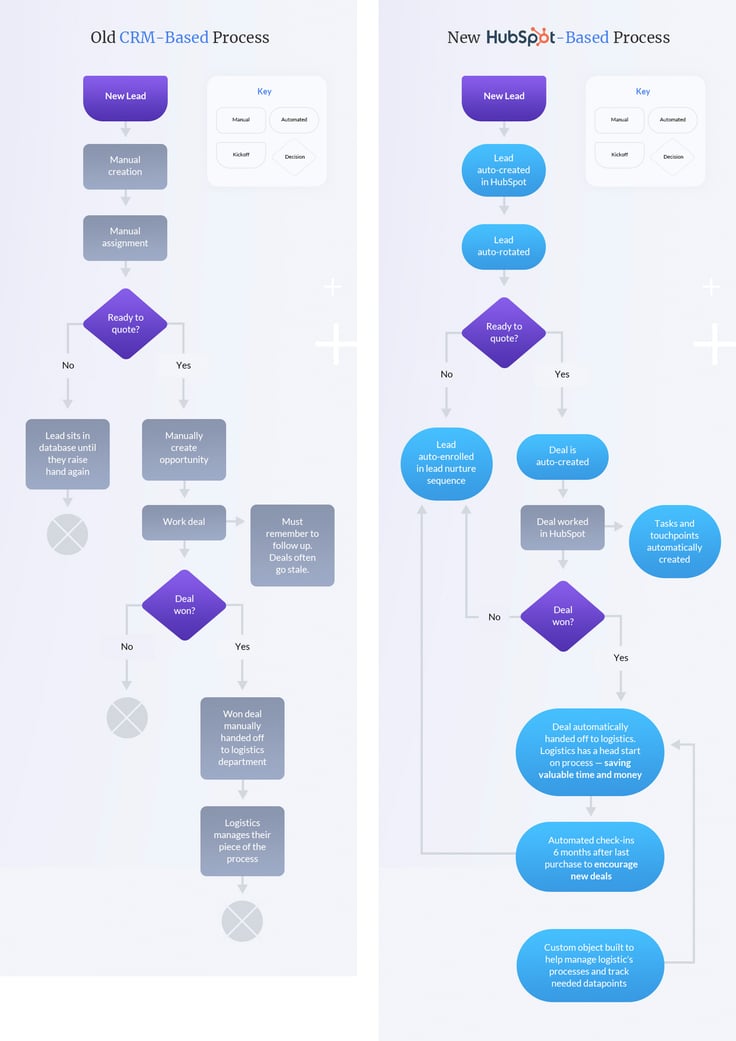
Training the Team on HubSpot
With data successfully migrated to HubSpot, the next step was to train HCI on using the new platform. We developed a customized training plan that included both in-person and virtual training sessions, covering everything from basic navigation to more advanced reporting capabilities.
Adoption
Training is only one component of adoption, but successful adoption goes deeper than that—it means ensuring a client team is fully equipped to succeed and thrive in their new environment.
- We started with the basics, intentionally working our way to more complex functions as data permitted
- We agreed upon switch-over dates beforehand to ensure everyone was comfortable and there were no surprises
- The Kuno team gladly made ourselves available for additional training modules and support calls in the weeks following the HubSpot launch to ensure adoption and comfort
Change Management in the Project
Change management was a critical component of this project. We recognized that the migration from Quickbase to HubSpot would require a significant shift in how HCI’s team worked. To help manage this change, we worked closely alongside them to develop a communication plan that included regular updates on project progress, training sessions and ongoing support.
We also provided resources, such as user guides and cheat sheets, to help HCI navigate the new system. Finally, we conducted a post-implementation review to gather feedback from the client team and identify any areas for improvement.
The Results
We were able to successfully migrate HCI to HubSpot, train their team on the new system, and provide ongoing support to ensure lasting adoption. Change management was a critical component of the project, and we helped them by developing a clear communication plan and providing intentional resources and support. The result was an unqualified success: our client now enjoys a more streamlined process and increased efficiency through HubSpot.
The Impact
Automation alone saves HCI about 6.5 hours per day that can be allocated to selling rather than administrative work, positively impacting revenue. Through extensive training and ongoing communication, the HCI team is operating in their new platform with ease, enjoying automated lead generation and rotation, greater visibility into both the sales process and hand-offs, and clearer reporting, all allowing for HCI to grow and scale with a platform that can grow and scale with them.
Our team of HubSpot professionals has successfully performed countless HubSpot migrations, supercharging organizations across the spectrum, allowing them to meet and exceed business objectives with ease. Contact us and together, let's see how we can enable excellence for your team.