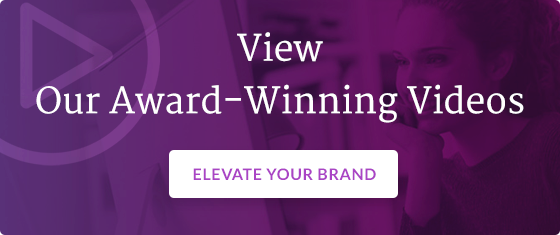Video Marketing
Services
There’s no denying video marketing is crucial for captivating audiences in this ever-changing digital landscape.
For more than a decade, thought leaders have exalted the power of video in countless articles and marketing conference sessions. And you’ve likely also read many compelling statistics. For example, 85% of U.S. internet users watch online video content, according to data from Statista. Video drives a 157% increase in organic traffic from search engines results pages (SERPs), according to HubSpot.With new platforms increasing the demand for fresh video content, it’s become even more critical to a brand’s success.
But even if you already know video is valuable for your business, you may still be facing a major hurdle: you don’t know where to begin.
You’re not alone. From developing a strategy and producing videos to determining the best tactics and platforms for delivering your content, video marketing is a complicated endeavor. However, given its significant ROI potential, it’s also well worth the effort. Once you’ve learned the basics, we promise it becomes much easier.
Here are several tips and best practices to help you succeed.
What is Video Marketing?
While video marketing may seem challenging, the concept is simple. Video marketing uses video assets to increase engagement, educate your audience and promote your brand’s products or services.
You may use videos on your website, social media, emails, ads and anywhere else your brand connects with its audience online. The type of video content you produce, as well as the length and style of your videos, will vary depending on the platform.
Why are Videos so Powerful?
As a modern marketer, you already know great storytelling is useful for persuading people to connect with your brand or buy your products or services. In addition to being more entertaining and easier to digest, stories are more memorable than facts and figures alone. That’s largely why content marketing has remained one of the best methods for engaging audiences and earning qualified leads.
But while a message conveyed via text can be effective, adding visual and audio elements increases its power and can be even easier to consume because the human brain is wired to process images much faster than text. We’re also more likely to remember information that’s delivered with sight and sound.
In other words, when you take a piece of text-based content (like a blog post), distill down the message into a simple script and complement the message with visual aids, you can help viewers better comprehend your message. You’re more likely to elicit a stronger emotional response, too.
What Types of Videos Can I Create?
There are several different types of videos you can create. Here are a few of the most popular:
- Brand video
A brand video is used to share your organization’s mission, vision and team, as well as a high-level overview of your products or services. This type of content is used to drive awareness and answer the questions “Who are you?” and “What do you do?” A brand video may live on your company’s “About Us” page or might be shared directly with new leads early in the buyer’s journey. - Product demo video
A product demo video demonstrates how your product or service works. For example, a software company may use a demo to highlight some of a product’s key features and give the viewer a look “under the hood” before they purchase the product. Generally, these videos provide only a high-level overview and aren’t as technical or detailed as an instructional how-to video. - Video ad
Video ads are often used as part of a paid social media or display advertising campaign. Like television commercials, these ads can help drive brand awareness or retarget audiences who have engaged with your brand in the past. They should give people a taste of your brand while also illustrating the outcomes a customer may experience when using your product or service. - Explainer video
Some brands offer complex solutions or unique products that aren’t always easy for audiences to understand. Often animated stories, explainer videos make it easier for viewers to understand how your offering can help customers overcome common challenges - Instructional video
Much like a how-to blog post, an instructional video is a piece of educational content. It may address common pain points and provide advice to help resolve them, or it might provide foundational knowledge on a relevant topic to help establish your brand’s expertise. For example, a company that manufactures pediatric medical devices might share a video about how to help children overcome hospital anxiety. - Testimonial video
A testimonial or case study video is an excellent way to sum up the types of successes your organization has helped its customers achieve. Generally, these videos include short sound bites from satisfied clients about how your product or service exceeded their expectations. This content is especially useful for those nearing the decision phase of the buyer’s journey.
- Live video
You might use a live video to broadcast from an event, share a presentation or to engage with viewers in real-time and answer their questions. After completing a live video, you may choose to publish the recording as a useful resource.
What to Consider Before Creating a Video
One important thing to keep in mind is not all video marketing assets are created equal. Many factors will impact your video content and production. Here are seven questions you should ask yourself before you begin creating a video for marketing purposes:
- Who is my audience?
Who is the target audience you want to reach with your video? As with any piece of content you create, it’s important you identify your ideal audience so you can tailor your message to their wants and needs. - What is my goal?
You know you should never begin any marketing effort without a clearly defined objective, and videos are no different. Are you hoping to drive awareness for a new product? Help viewers achieve a specific task? Drum up interest for an upcoming event? Make sure you know exactly what you want viewers to do after they watch your video. - What is the platform?
Will the video live on social media? On a website landing page? Within an email? You’ll need to determine the platform early in the process as different spaces require you to adhere to different specs. - What is my budget?
A video can be as expensive or as cheap as you’d like. For example, a brand video may require a full crew with professional equipment and post-production skills, but you might shoot an instructional video on your personal iPhone. Because budget can vary so much, it’s essential that you identify your parameters. - What is my timeline?
Like the budget, video timelines can also fluctuate depending on what you hope to accomplish. A cinematic-quality video can take months to shoot and produce, while you can edit footage shot on your phone in minutes. - What resources will I need?
One of the most important factors to consider (and one that will impact your timeline and budget) is what resources you’ll need to accomplish your video. Some video marketing assets can be created internally, while others may require you to contract outside talent. - How will I measure success?
Finally, it’s critical you identify what you’ll use to track performance and determine whether you’ve achieved your goal. For example, you might measure views, social sharing or the video’s click-through rate.
What Do I Need to Create Great Videos?
There are a few things you’ll need to do to produce videos that captivate your audience and drive action. Here are a few necessary elements for effective video marketing:
- Write a compelling script
The first step in video creation is to write a script that’s concise, personable and adequately reflects your brand. Keep sentences short, simple and conversational, and include the hook near the beginning. Add notes about where in the script you’d like to implement visual elements, and include clear calls-to-action.
(In some cases, such as when you’re shooting a customer testimonial or filming an interview, you may not need a full script. However, it’s still a good idea to jot down a few key points to keep the speaker on topic and eliminate the need for too much editing later.) - Find good lighting
If possible, try to shoot all videos in natural light. When that’s not possible, you’ll need to bring in additional lighting to illuminate your subject(s). Do your best to avoid shooting with only overhead lighting or back-lighting as this can cast odd and unnatural shadows. - Ensure high sound quality
Good audio is essential to the success of your video. Do your best to limit background noise and use a trustworthy microphone. Even if you don’t have access to a professional studio boom kit, you can easily find a high-quality mic for under $100.
Additionally, be sure to add subtitles to your videos. Not only does this make videos more accessible for hearing-impaired viewers, but it also makes it easier for people to understand your message even when they don’t have audio (e.g., scrolling in the waiting room). - Eliminate distractions
From messy desks to sirens on a busy street, distractions can muddy your message and make it challenging to hold viewers’ attention. If you’re shooting on a smartphone, be sure to set it to the “Do Not Disturb” mode before you begin recording to prevent notifications from coming through while filming. Ask everyone else in the room to turn their phones to silent. - Use a reliable camera
Whether you’re shooting with a phone, a GoPro or an expensive cinematic-quality camera, make sure you’ve charged the battery and configured all the appropriate settings. There are few things worse than discovering your footage is out-of-focus after hours of filming, or dealing with a dying battery in the middle of a shoot.
Publishing and Promoting Videos
Once you’ve filmed and edited your video, it’s time to send it out into the world so it can engage your audience and drive results.
First, you’ll need to choose a video hosting platform, such as YouTube, Wistia or Vidyard. (However, if you’re publishing a video as an ad, the ad network you use will usually act as the video hosting platform.)
Next, you’ll need to determine how you’re going to promote your video. If you’re using social media, you might publish the video with a brief intro and a few relevant hashtags to help people find your content. You can also use a code snippet from the hosting platform to embed your video on your website — such as in blog posts and landing pages — or into emails.
You may also choose to create a video library where your audience can quickly locate the information they need. Remember: just because a video was created for one platform doesn’t mean it can’t be shared elsewhere.
Today, the demand for high-quality video content is greater than ever. While delving into video marketing for the first time can be overwhelming, it can also help you engage more of your audience and get your message to the right people faster. By leveraging these video marketing best practices, you can ensure your brand remains competitive today and well into the future.
- © Kuno Creative - All Rights Reserved
- Privacy
- Terms & Conditions
- 3248 West Erie, Lorain, OH 44053
- 800.303.0806