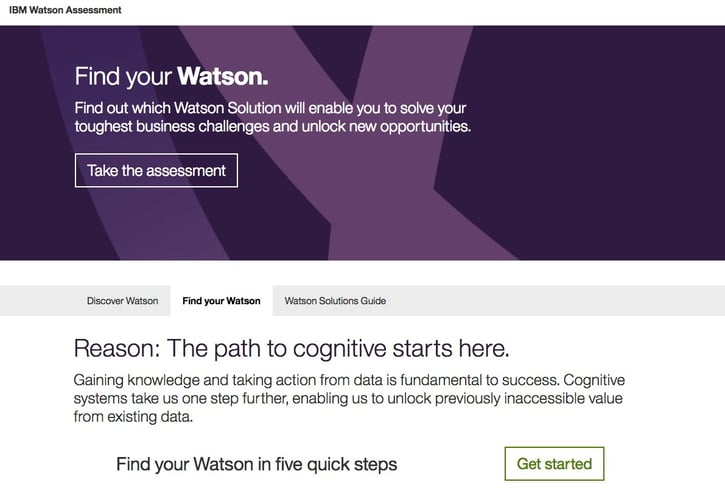7 Types of Interactive Content to Try in 2017


Be honest: When's the last time you read an eBook cover to cover? Yeah...that's what I thought.
Before you blast me for being a hypocrite, let me make one thing clear: eBooks still have a place in your content marketing plan.
All too often though, they're treated as the gold standard—as if you're not truly an expert on something unless you have an eBook on it. But times are changing, and our marketing strategy must evolve, as well. Attention spans are much shorter, and we need to make our content more engaging and easier to digest. So before I lose you, here are seven interactive content pieces to try instead of another eBook.
1. Quizzes
You may not drop everything to read an eBook, but there's a good chance you'll take two minutes to find out your animal personality type. (I'm a meerkat; idealistic, intuitive and curious.)
Quizzes can be just as appealing as marketing tools, whether you're helping someone identify their leadership style or choose the right pair of glasses.
They work well when they're used to make someone aware of a need they have (such as the need to become a stronger leader) or make a decision. There are plenty of quiz-making tools to choose from. I like Qzzr because it's free and the setup is super simple. The downside of the free version is that it doesn't allow you to capture leads unless you put the entire quiz behind a landing page, which can decrease engagement. Upgrading to the enterprise version allows you to incorporate offers and capture leads right inside the quizzes so anyone can take them and still have the opportunity to take the next step if they're interested.
2. SlideShares
SlideShare is like an art gallery; there's so much to see. Owned by LinkedIn, it's basically Pinterest for the business world. SlideShares work well when you have content that lends itself to a lot of visual elements. It's a nice way to showcase product offerings, campaigns or step-by-step tutorials. (Check out this one by DATA Communications Management, which highlights examples of creative event tickets.)When we've used SlideShares for our clients, they've consistently gotten more views than blog posts on the same topic. They take some extra effort to design, so make sure you're creating them for the right reasons and promoting them well. One good way to start is to pick one of your most popular blog posts from the past few years and create a SlideShare that presents the same information in a more visual way.
The great thing about SlideShare is the built-in promotion. SlideShare has more than 70 million users, and 80 percent of its traffic comes from search. That's a lot of people who can potentially find your content outside of your regular blog subscribers.
Here are a few other ways to make the most of SlideShare:
- Upload your slides after giving a webinar or presentation
- Embed your presentation into a blog post
- Add it to your website's resources section
- Email it to your contacts
- Share it as sponsored content on LinkedIn
It's easy to see why SlideShares are so popular. They're appealing and easy to click through in a lot less time than it would take to read a typical blog post.
3. Assessments
Don Draper once said that people want to be told what to do so badly, they'll listen to anyone. That seems a little harsh, but there's a kernel of truth to it. Today's consumers are more sophisticated than they were in the Mad Men era, with unprecedented access to product information and customer reviews.
I'd rephrase Don's famous quote to say that people don't want to be told what to do, but they still want someone to hold their hand through the decision-making process. This is where assessments can be valuable.
A strategic and well-executed assessment should be short but actionable, giving the user practical recommendations for what to do next. Consider this assessment IBM created to help executives find the best Watson computing solution for them. It asks users to rate their top priorities and biggest challenges and share more about their current IT environment and customer service automation platform.
Assessments can be built using quiz or survey platforms, but more sophisticated assessments may require a more advanced platform like Decisionaire. It offers the ability to assign numeric values to each answer option, allowing you to tailor the results accordingly.
4. Surveys and Polls
Like assessments, surveys and polls are great ways to engage users, but they can have a less formal feel.
There are plenty of survey tools available, but you'll want to do some research to make sure you choose the right one. A few factors to consider as you compare some of the most popular tools:
- Can it be integrated with your marketing automation platform?
- Is it compatible with the social media platforms you want to use to launch it?
- What types of questions does it support? (Can you ask open-ended questions if needed?)
- Does it support multiple fields within a single answer?
- Does it have demographic tools that allow you to choose your audience for better targeting?
- Can it support conditional questions and use logic to show different questions depending on how the previous one was answered?
- Does it allow you to customize the style and design?
- Can the survey data be exported in the format you need?
Once you've chosen the right platform, follow these tips from SurveyMonkey to create the best possible experience for your users.
- Ask for feedback right after a transaction. This is when customers are most likely to be thinking about your product or service and will give meaningful feedback.
- Offer incentives for participating, such as 20 percent off the next online purchase or the chance to be entered to win a grand prize drawing.
- Avoid wording that can confuse participants or add bias. Don't ask "What do you like best about our company?" when you really mean, "What factor was most influential in your decision to choose us as a provider?"
- Set expectations. Tell participants upfront how much time they can expect to spend on the survey, and show them their progress while they take it.
5. Calculators
Anyone who's been in business for more than five minutes understands the need to demonstrate the return on investment of their products or services. Calculators make it fast and easy.
SaaS company iOFFICE developed a savings calculator to show companies how much they could save using their facilities and workplace management software.
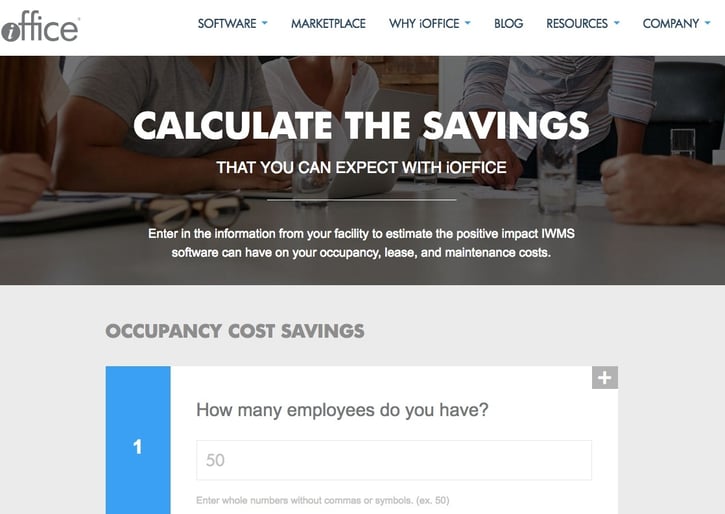 Users enter a few simple figures—the number of employees, the cost of their lease and their annual maintenance budget—and receive a customized savings report along with their results. The calculator was custom-developed by the Kuno team, and iOFFICE is excited about its potential to bring in new prospects.
Users enter a few simple figures—the number of employees, the cost of their lease and their annual maintenance budget—and receive a customized savings report along with their results. The calculator was custom-developed by the Kuno team, and iOFFICE is excited about its potential to bring in new prospects.
6. Interactive Infographics
If you want to make sure something is shared, make it visual.
Infographics are liked and shared on social media three times more often than any other type of content, according to social media planning tool Mass Planner. However, if your goal is to increase conversions, infographics probably won't help much—unless you can think outside of the PDF or JPG.
If you want to take your infographic to the next level and increase conversion opportunities, make it interactive. SnapApp, an interactive content platform, shows marketers the value of interactive infographics with a Candyland-inspired game.
The game takes marketers through a series of questions about their marketing goals and gives them helpful hints as they move through the board. Plus, there are conversion opportunities along the way.
7. Interactive Video
You probably already know video marketing is one of the best ways to humanize your brand and connect with customers. But it doesn't have to be a one-way conversation. Interactive video incorporates elements that keep the dialogue going, such as polls, calculators, forms and more. These elements can be integrated with your marketing automation platform so you can continue to nurture prospects after they've tuned in.
Check out this video by Symantec Corporation, a global leader in cybersecurity.
Right out of the gate, it gives viewers a chance to assess their security and asks a series of follow-up questions. At the end of the one-minute video, viewers get the results of their assessment and an offer for a free trial. It's short, engaging and actionable.
And at the end of the day, that's what interactive content should be. But don't just do it to show off. Make sure it's something your buyers would actually use, and approach it with a clear purpose in mind. If you do it right, you'll engage more users, keep them engaged longer and get them to take action sooner.