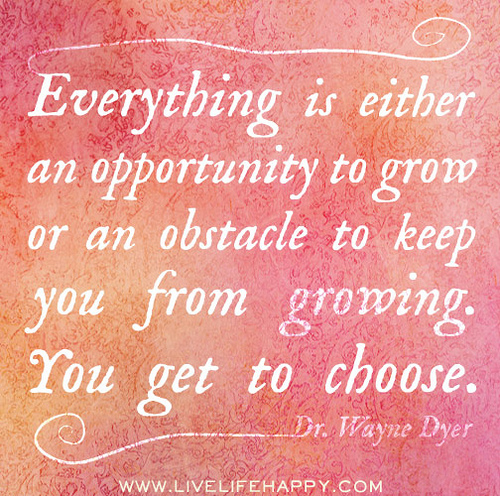
How UX Strategy Helps You Avoid Missed Marketing Opportunities

 When you live in Marketing Land like most marketers do, you look at websites differently than other people. You throw around words like "courtesy nav" and "footer," and you've got made up words for parts of the website anatomy that don't have real names (e.g. "Let's move this chunk below this chunk.")
When you live in Marketing Land like most marketers do, you look at websites differently than other people. You throw around words like "courtesy nav" and "footer," and you've got made up words for parts of the website anatomy that don't have real names (e.g. "Let's move this chunk below this chunk.")
Recently, though, I was looking over a non-marketer's shoulder as he was using several different websites, and was surprised to find out things that were obvious to me were not as obvious to him. On one of the websites, for example, he kept scrolling down to the footer and then pressing the back button. When I asked him why he didn't just scroll back up, he said he thought the footer (which was taking up the whole screen) was an entirely different page, and that he'd have to use the back button to get back to where he wanted to be.
As I watched this unfold, it occurred to me this was a job for (drumroll, enter super hero in cape)...user experience strategy! With UX best practices in place, brands can avoid missing opportunities to serve their audiences and, hopefully, turn those audiences into customers.
How to Give Your Website Visitors What They’re Looking For
The sad truth is, finding what you’re looking for on a website can be a frustrating experience. Onestat.com reports 54.6 percent of website visitors only look at one to two pages before leaving, while 16.56 percent view two to three pages and 9.52 percent only view one single page. Let's explore a couple of commonly missed opportunities between brands and website visitors.
Missed Opportunity #1: Failing to Build a Relationship With Visitors
Research shows website visitors interact with your site an average of seven times before they actually do business with you. One of the best ways to keep site visitors coming back is to find a way to capture their information and nurture them with useful, relevant emails.
Example: Blizzard, a video game developer based in California, has an excellent, clear path to its careers page. “Careers” is one of the main navigation menu items, and the page itself has engaging copy and a great image slideshow featuring pictures of interior and exterior of the company headquarters. One thing the page doesn’t have, however, is a call-to-action that captures interested parties’ information.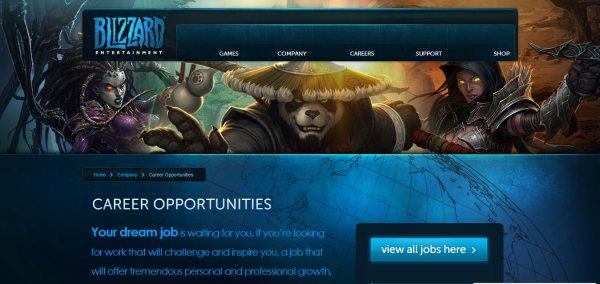
Solution: Blizzard could optimize its careers page with a simple call-to-action, like “Stay updated on our latest job openings!” Website visitors could then enter their email addresses right on the careers page, allowing Blizzard to build a list of burgeoning talent it could then nurture with job opening alert emails. Anyone interested enough to proactively visit Blizzard’s careers page is highly likely to have a unique interest in the company and a passion for game development, making the careers page a great place to snag potential leads for future nurturing.
Missed Opportunity #2: Design Challenges that Block Visitors from Finding the Information They Want
It’s become common to have a responsive website, which is great. But responsiveness alone does not equal a superior user experience. If your website’s design doesn’t allow visitors to get what they came for, you’re missing the opportunity to be useful, which will either send them running to one of your competitors’ sites or frustrate them from doing business with you.
Example: Olive Garden’s website is responsive and attractive, with a fresh design that looks great on both computers and tablets. Currently, the restaurant is running commercials for a “2 for $25” special, and Olive Garden has wisely featured the special prominently on its website in the main slider. So what’s the problem?
The website’s design makes it tough to get more information about what’s included in the special. On the iPad, the slider moves so fast it’s almost impossible to click on the call-to-action offering a chance to “learn more” about what’s included in the special, and if you try taking a different path to get the information (e.g., through the “Menu” tab in the main navigation), the page is overly sensitive to touch, sending you straight down to the footer every time.
Solution: Olive Garden could remove its slider and make the “hero area” (as we marketing people like to call it) static, removing the obstacle of the disappearing call-to-action. Alternatively, Olive Garden could do user testing with real people to find out what the optimal time needed is for folks to digest the information in a given slide and click on the call-to-action. The sensitivity to scrolling could also be tested, and adjustments could be made to make it easier for users to get what they came for.
3 Tips for Using UX Strategy to Optimize Your Website
As a general rule, user experience strategy should always be a part of your website planning process. Here are three ways to incorporate UX into your website design process to ensure a happier ending for all of your future visitors and customers.
1. Map out the path you want users to take.
Using a flow-chart style representation, think through the path your users will take when they come to your website. What might their different entry points be? What actions do you want them to take once they get there, and are you leaving a trail of breadcrumbs so they can easily accomplish those goals? Are you optimizing your site for inbound marketing, so you capture their information at the right place and time?
This article has a great discussion of how to map out the user journey.
2. Put yourself in your user’s shoes.
This is closely tied to No. 1, but it’s a little different. The first point had to do with the path you want users to take; this point is more related to getting inside the user’s head and thinking through what he or she is actually going to do on your website. For example, you might be heavily focused on getting every single website visitor to sign up for a free trial of your software, while in truth the user might need multiple visits to commit to something like that. Why else—besides the desire to sign up for a free trial—might users come to your site, and how can you make that experience positive for them?
3. Test your website on real people.
Maybe you don’t have a budget to run a user experience focus group (if you do, by all means, do it!), but that’s OK—testing your website on real people can be as simple as asking a handful of friends (or your employees’ acquaintances) to come try out the website before you launch it. Don’t Make Me Think, Steve Krug’s classic book on user experience design, has a chapter on how to run your own user testing, and it’s a lot less difficult than you’d think.
These three tips will help you stay on the right path as you optimize your website for a great user experience, allowing you to avoid missing opportunities to delight visitors—or, at the very least, avoid frustrating them and keeping them from achieving their original intention for visiting your website. Start out with a little UX strategy, and you’ll be on the right path!
 photo credit: deeplifequotes
photo credit: deeplifequotes 


