
Harnessing the Power of a Sales Enablement Strategy
A Guide for CMOs
Now that your company is growing, how do you scale?
Sustainable growth doesn’t happen in a silo — it requires a strong partnership between your sales and marketing teams with buy-in and support from leadership.
Perfecting the marketing-to-sales handoff in your daily activities and broader objectives is an art that requires the right skills, tools and knowledge to make this progression flawless. This requires effort from the marketing team, along with cooperation from sales.
Technology and automation can help strengthen this alliance and bridge any gaps, but a strong sales enablement program — powered by the right sales enablement strategy for your business — will create a solid foundation from which your entire organization can build upon.

Achieving Growth Through a Sales Enablement Strategy
Sales enablement refers to the processes, strategies and tools companies use to equip their sales teams with the knowledge, skills and resources they need to effectively engage with prospects and close more deals.
The function
of sales enablement is to support the customer lifecycle or journey by leveraging technology, platforms and assets to align internal team processes and provide visibility across the entire revenue-acquisition process.
The goal
of sales enablement is to provide sales reps with everything they need to have productive conversations with prospects at every stage of the sales funnel. This includes providing them with relevant content, training on the company's products and services, and tools to help them manage their sales pipeline.
Aligning Sales & Marketing
while analyzing all activities and interactions with leads and prospects for better decision-making that can help drive repeatable revenue and scalable growth.
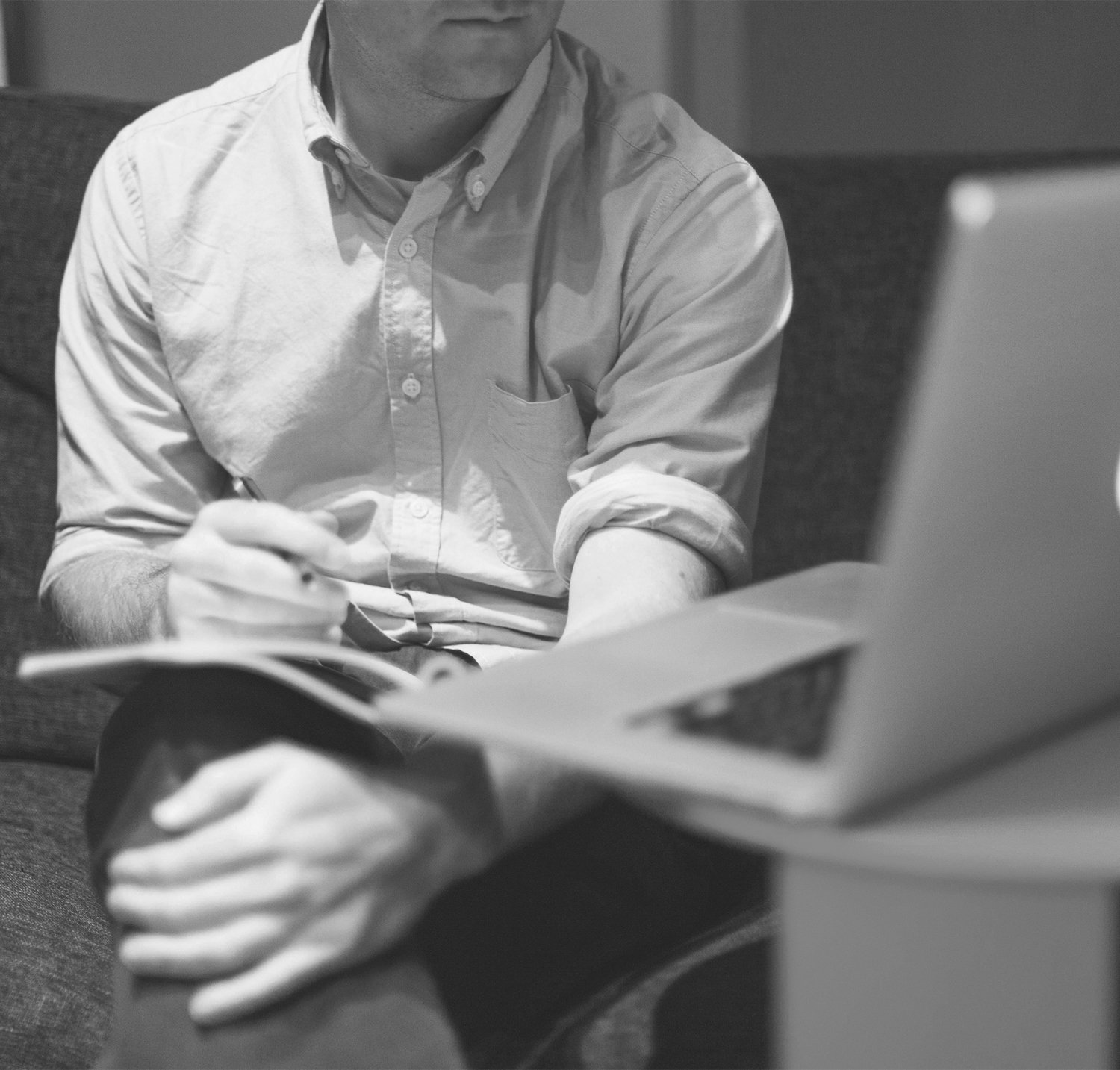
The Flywheel is the New Funnel
Passing the baton to sales once a lead rolls in doesn’t mean marketing is off the hook. Likewise, sales converting a lead into a customer doesn’t mean their job is necessarily done, either. Keeping the excitement and momentum going is crucial for customer retention, repeat purchases, engendering loyalty and referrals. New deals are great, of course, but long-term relationships help companies grow and scale.
Did you know that customer referrals and word-of-mouth are the biggest factors that influence purchasing decisions these days? But here's the problem: traditional sales funnels tend to treat customers as an afterthought rather than a powerful force that can drive your business. While the traditional funnel can draw customers in, it doesn’t account for the ways in which customers can help your business continue to grow.
HubSpot developed a model called the Flywheel to represent the momentum organizations gain when sales, marketing and other departments are aligned to deliver outstanding customer experience. It focuses on leveraging your existing customers to fuel even more growth. It is, essentially, what keeps your business spinning.
Keeping that flywheel in motion involves optimizing your technology and processes to improve your team’s efficiency, sales pipeline and close rates. HubSpot, in particular, has been keenly focused on CRM improvements and a consolidated tech stack for advanced users.
Sales enablement strategies can help solve tech challenges that commonly cause friction, grinding that flywheel to a halt. Let’s take a look at the sales enablement challenges your organization may be facing and how to solve them.
Hurdle 1
“Integrating other technology with my CRM is too complex.”
Solution:
Evaluate your entire tech stack to determine if you really need all those integrations. Are there redundancies? Is your team using every piece of technology you’ve subscribed to? Assess your budget as well to better gauge the number of sales and marketing technology integrations you truly need.
A solid sales enablement program includes tools for tracking sales activity, managing leads and forecasting sales. Ideally, all these tools will come from the same provider, such as HubSpot. But if your needs extend to external integrations, check out the built-in connections your platform offers.
Hurdle 2
“My marketing team has difficulty attributing our efforts to closed deals.”
Solution:
Use attribution reports! Leverage your CRM to see what channels you are using best by simplifying your data and specifying which marketing channels directly impacted a sales activity.
Follow these steps in HubSpot to run attribution reports, which you can then export and share throughout your organization:
First, go to Reports in your HubSpot account. Then click Create a custom report in the upper right. In the left panel, select Attribution.
From there, you can view the available sample revenue attribution reports in the Contact create, Deal create and Revenue sections. You can base your report on one of these samples or build it from scratch.
Next, configure the report's chart type, attribution model and dimensions. Then, lay out the report the way you want it (e.g., pie chart, summary, etc.). Define how you want to attribute credit to different types of interactions by clicking the Attribution model dropdown, then selecting one or more models from the menu.
Apply any filters you like, such as “Asset types” to show results from a particular content type, like a web page. You can also filter by campaign, interactions from organic search and so on. Once you’re happy with your report, you can export it and share it with your team.
Case Study
Hurdle 3
“Sales and customer service struggle to follow up.”
Solution:
If you’re still relying on manual processes to assign these requests to the right person on your team, it’s time to automate! Not only will this simplify the internal process, it will also help you avoid losing potential deals or experiencing more customer churn because requests or concerns are promptly addressed.
Your HubSpot CRM includes several automation tools specifically designed for customer-facing teams to speed up response time and streamline communication with leads and customers.
If you’re not already using these automation features, consider adding them to your sales enablement strategy toolbox:
Sequences
Send a series of targeted, segmented emails to nurture contacts over time. Automatically create tasks to remind your team members to follow up with contacts.
Workflows
Set enrollment criteria to automatically enroll records and take action on your contacts, companies, deals, quotes and tickets.
Service Hub
Automate and scale customer support through one platform, providing a single source of truth for all of your customer service reps.
Help Desk and Ticketing Software
Track and assign all customer communications and issues to better determine the right solution for each request.
As your reps work leads, tasks can be created to keep them on track. Use the given fields in your CRM to define each task (status, due date, assigned to, description) and associate tasks with specific contacts, companies or deals.
Hurdle 4
“How do I migrate large amounts of data and enrich my existing data?”
Solution:
Your team creates data with every action they take. Client teams make decisions every day with every piece of data created, but it’s no secret that all that information can quickly become unwieldy.
Sales enablement is the ability to wield that data in more intentional ways and use it to make better decisions. If you’re using HubSpot for your CRM, you’re in luck — HubSpot offers a four-step plan for migrating existing data to make the process easier. It includes:
1) Auditing existing data
2) Developing an import strategy and timeline
3) Performing a test migration
4) Executing the actual migration
If you’re looking to enrich existing data (that is, making sure your data is updated, accurate and reliable), it’s important to define criteria that will help you meet a predetermined goal, develop repeatable processes and make sure you can scale your efforts.
Data enrichment improves the customer experience and gives sales an essential, trusted tool to work with — and that's an important piece of the sales enablement process. Enriching your data is an ongoing task, and you should use your CRM to keep all data-collecting activities in one place to avoid silos.
Leveraging Your CRM for Lead Management
An important part of bridging the gap between your sales and marketing teams is paying careful attention to leads, including who they are, how they found you, what actions they’ve taken and how they are being nurtured. You can utilize your CRM to perform the following essential tasks for managing your leads and connecting your teams’ activities.
Create a Lead Scoring Framework
Your marketing team invests time and effort into generating leads. But are the leads you’re acquiring who your business is actually looking for? It’s important for sales and marketing to align on what a high-quality lead looks like, and this can be achieved in large part through lead scoring.
You can qualify your leads in your CRM by creating positive and negative criteria, which add or remove points from each lead’s score. This score can help all teams better determine what an ideal lead looks like so they can move along the right path in their journey.
Customize Deal Stages
Marketing should have visibility into when contact is made with each lead that comes in and whether or not that lead was qualified at the onset. Deal stages are steps within your pipeline that point to movement happening with every lead.
Standard deal stages can include “appointment scheduled,” “contract sent” and “closed won,” but customizing these stages can offer even more visibility and specificity. If you’re using HubSpot’s CRM, you can customize deal stages by going to Settings > Sales Dropdown > Deals > Edit and then naming each deal as well as adding a probability score.
Closing the Loop
One essential automated task you can implement is a closed-loop reporting system, which aligns marketing and sales data and allows for better collaboration between teams.
Closing the Gap
Automation makes assigning tasks much easier, but many companies still have gaps between requests coming in and setting them up to be addressed. Workflows can help close these gaps — sales reps can connect their inboxes connected to HubSpot so the system logs every customer touchpoint. When a deal closes, the customer service and logistics team can receive an automated email with a description of the work that needs to be performed.
Streamline and Make Life Easier By Investing in Sales Enablement
While every business has its own unique goals, challenges, wants and needs, there are common threads that can be addressed through the right tools and services. Gathering, storing, managing and utilizing data is top of mind for many companies, as is the time involved in managing processes.
Sales enablement programs take a comprehensive approach to help teams engage more effectively with prospects and customers while streamlining and simplifying internal processes. Properly setting up your sales enablement strategy and CRM system can boost sales team productivity and provide valuable support to your reps as they work generated leads. This, in turn, allows you to measure the impact of your campaigns and refine them accordingly.
Getting sales enablement right is crucial for today’s businesses, but doing it all in-house can be time-consuming. Budgeting for sales enablement projects depends on factors like workflow complexity, how many integrations you need, the size of your database and more. Kuno Creative has a team of accredited HubSpot specialists who can help with everything from onboarding to building complex sales and marketing workflows.


