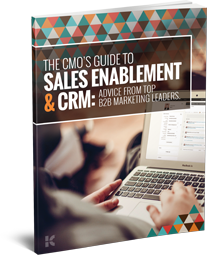Maximizing Your
HubSpot ROI:
Everything You
Need to Know
As an all-in-one solution, Hubspot makes for easy tracking and seamless data collection. As you know, the features couldn’t be more comprehensive. Within this single platform, you’ve likely been managing your website, optimizing your content, coordinating your email outreach and promoting content on your social media channels. You utilize tools to help improve search rankings and get better leads. Plus, once you have those leads, HubSpot has the tools to track, nurture and contact them at the right point in the sales funnel, then makes it easy to analyze your results and review your process.
While we firmly believe HubSpot is a top choice for sales and marketing teams, simply making that choice may not have been enough to instantly turn around your lead generation and sales results. Yes, HubSpot is capable of a lot as a platform…but it isn’t going to boost your revenue for you. Instead, you’ll need to take concrete steps and actions to use it effectively and maximize your ROI. Let’s take a look at how you can maximize HubSpot to take your success to the next level.
How to Get the Most Out of HubSpot
Get Organized
Organization is key to getting the most out of the tools HubSpot has to offer. Take some time to think carefully about your inbound sales and marketing goals. By clearly defining what success—both in the long- and the short-term—means to your company, you’ll be better able to focus your efforts and stay on track. However, remember to keep your goals realistic and specific to your business. You may even want to involve senior management to help analyze historic data and address budgetary concerns.
Of course, any good goal also needs clear KPIs and benchmarks to help track your efforts. You’ll also want to develop a timeline for achieving your HubSpot goals. Both of these steps will communicate expectations to your team and instill focus for your purpose.
Finally, you’ll need to know what resources are available to help you along the way. Make sure you know the team members who will be involved and their specific roles so responsibilities are duly delegated.
Get Aligned
We all know even the best-laid plans face some hiccups along the way, so the next step to getting the most out of HubSpot involves addressing any remaining internal barriers. Since you need the buy-in of both your sales and marketing teams, make sure they are aligned in their goals and on the same page moving forward.
First, you’ll need to secure buy-in from senior management to align your sales and marketing departments—whether physically or simply ceremonially. If you don’t have this yet, make a plan to do it. Next, make sure you’ve checked off the following to-dos:
- Have a playbook and service-level agreement for HubSpot processes
- Double check that the sales and marketing tools are set up properly
- Get your team any necessary training to help them work together better
Clean Up Your Database
Don’t think cleaning up your database is that important? Think again. Companies spend an estimated $100 per record maintaining their databases, which can quickly add up if you have a number of inaccurate records. Plus, with a clean database, you’ll be able to better segment and target your leads, improve email response and persona identification, and enjoy more qualified leads. These improvements are also more likely to boost your bottom line, so everybody wins.
Here’s a quick checklist to make sure your database is lean, clean and ready to optimize your work with HubSpot:
- Eliminate stale, inaccurate and unengaged leads
- Delete duplicate records with conflicting data
- Make sure all email addresses are valid and current
- Collect enough data to segment leads for targeted campaigns
- Merge together any multiple databases
- Make sure field values are consistent
- Load your cleaned database into HubSpot Sales and Marketing software
Once these three steps are complete, you’re well on your way to optimizing your efforts with HubSpot. But there’s still more to learn.
Knowing Your Customers
Getting to know their customers is a common challenge for nearly all sales and marketing departments. But if there was one challenge worth conquering, understanding your current and prospective customer base would be it. When you have a true understanding of your customer base, you know who they are, what they’re looking for and why they need it. This knowledge gives you the insight you need to make the right decisions, at the right time, for the right target audience.
Of course, knowing your customers well is certainly easier said than done. Try these seven steps to gain insight into your customers’ needs and pain points.
- Interview or survey your customers
- Ask about their pain points and reasons for purchase
- Learn why they chose you over the competition
- Create an ideal buyer profile and set of buyer personas
- Learn what kind of content your customers consume online
- Learn what keywords and phrases are commonly used in a search for your products
- Know what messages and user experience your customers seek
Once you have a better understanding of your customers—and remember, learning about them should be a consistent, constant process—you can give your HubSpot usage an edge. By creating highly targeted marketing campaigns specific to your actual customer base, you’ll bring in more qualified leads more likely to convert to sales.
It’s also well worth learning about HubSpot’s latest service hub for the “close and delight” phase of the inbound journey. Designed to turn customers into promoters, the portal’s features include:
- Service tickets. Customer questions and requests can be consolidated and sent right to the customer service team in an organized, transparent way.
- Conversations. All customer contact activity is logged in one place. The tool brings customer conversations from site pages, Facebook, Slack and other messaging channels into one inbox. Features include conversation tie-ins to HubSpot CRM and the ability to build chatbots to aid the process.
- Knowledge Base. A way for customers to search for their own answers without having to go through a customer service or support rep. This “FAQ” list can save both you and your customers time while building your domain authority.
- Customer feedback. Instead of using an online tool like SurveyMonkey and then analyzing the data generated in yet another system, this tool allows you to collect and implement actions you want to take in response to your survey data immediately.
However, if you’ve done all of the above steps—from preparing in advance, to cleaning up your database, to getting to know your customers and maintaining positive relationships with them—and still aren’t seeing the results and ROI you want, the problem might be your website.
Your Website for Better HubSpot ROI
The experience customers have when they visit your website is crucial to beginning a relationship and continuing the conversation. A customer-centric and optimized website is also crucial to effectively using HubSpot’s software.
On the most basic level, your website needs to do two things well: provide visitors with the information they’re looking for, and make that information easy to find. While that may sound simple enough, actually optimizing your website is a little more in-depth.
To figure out if your website checks the right boxes, ask yourself these nine must-ask website audit questions:
- Are your website pages optimized for highly searched keywords?
- Is the user experience optimized for customer preferences?
- Can visitors easily find what they want?
- Is your site content optimized for buyer pain points and key messages?
- Are there clear and prominent lead conversion offers?
- Are you using effective landing pages and strategic calls-to-action?
- Is your site mobile-friendly?
- Does your site load quickly and consistently?
- Are there any search engine errors or warnings that need to be fixed?
By answering and addressing these questions, you can create an optimized website that works with your HubSpot software—and not against it.
Start Seeing Results
If you’ve been following along up to this point, you’ve done everything you can to improve your HubSpot ROI—outside of actually using its features to your advantage. Now, it’s time to put your plans into action. With HubSpot, you can set concrete goals, centrally manage your entire campaign and use integrated analytics for easy reporting.
Here’s a look at progressive profiling, identifying new sales qualified leads, and getting and keeping new customers.
How to use progressive profiling
We’ve already discussed the importance of getting to know your customer—and it’s true: the more you know about your customers, the more targeted messaging and deliberate content you can create, which leads to better conversions and overall results. Unfortunately, customers aren’t always willing to volunteer every single piece of information about themselves right off the bat. Many will abandon long forms without completing them or put in inaccurate data.
So, how can you strike a balance between knowing enough about your customers and not scaring them away with all of your questions? The answer: progressive profiling.
The principle of progressive profiling is increasing the amount of information you request from a lead as they move through the sales funnel. For instance, you may only ask an initial visitor for their name and email address in exchange for downloading a piece of content. Now that they’re on your email list and receiving regular email offers, you can up the ask as they transition to the next stage. Next, you may ask for their industry and job title, which can help segment them further in your database. This continues as you nurture the lead: more data for more advanced information.
And the reasons to use progressive profiling are extensive. Marketers who do so are more likely to see more qualified leads, finer-tuned buyer personas and higher conversion rates due to providing a better experience for the visitor.
How to get new sales qualified leads
Having a dedicated process to attract and manage your leads is the key to getting them on the path to being sales-ready. First, take concrete steps to attract qualified buyers, like identifying top personas and target markets, developing a content and keyword strategy and determining on which channels you’ll be distributing and promoting your offers and content. Once you’ve done the work of bringing people to your website, the next step is to convert them into leads. Make sure you have relevant conversion opportunities—landing pages, forms and CTAs—ready and visible. You’ll also need to use various testing methods to determine conversion rates and strategy on landing pages and valuable content.
Finally, it’s time to bring it all home. With sufficient lead data that allows you to segment and qualify personas; smart, segmented lists to engage target personas; and lead scoring to rank prospects by fit and behavior, you’ll be well on your way to providing the customized, informed experience prospective buyers want when they search for a product.
How to get and keep more customers
At this stage, you’ve done everything else right, and it’s just a matter of closing the sales loop. By assessing your inbound sales readiness and helping your sales reps get more out of using HubSpot, you’ll be able to close more deals and keep your customers delighted along the way.
Make sure you’re taking any necessary extra steps to improve your processes, such as:
- Classifying and segmenting leads by buyer persona and target market
- Automating lifecycle stages by lead behavior and fit (but don’t set it and forget it!)
- Notifying your sales reps based on sales-readiness criteria and behavior
And speaking of the sales team, make sure you’re helping them improve their overall sales performance by:
- Teaching them to effectively use HubSpot CRM and Sales tools to identify, qualify and engage leads
- Developing a readily available library of sales content
- Encouraging documentation of activities using Notes, Emails, Calls, Meetings and Tasks tracking tools
- Encouraging the use of dashboards to monitor sales and marketing progress, goals and activity metrics
- Giving the team access to each other’s dashboards to promote transparency and SLA compliance
- Providing training to continuously improve results
But with all of these tips and advice, what does improved HubSpot ROI actually look like in action?
Optimizing HubSpot Software
Here's a Case Study following iOFFICE and how Kuno utilized HubSpot.
The task
iOFFICE hired Kuno Creative to give their website a new, modern look and feel, as well as to create more qualified inbound traffic.
The process
Kuno optimized iOFFICE’s HubSpot software by providing ongoing website updates, including conversion rate optimization. This allows iOFFICE to capitalize on what is working in real time.
The team also launched a content strategy that included persona-specific long-form blog posts, eBooks, webinars and guides for the iOFFICE website. These elements are constantly generating organic visits and converting visitors into leads.
Finally, email campaigns helped further nurture qualified leads to turn over to the sales team.
The results
- 16% increase in website contacts
- 103% increase in leads
- 41% increase in marketing qualified leads
Additional resources
As a HubSpot customer, you have access to all of the inbound marketing learning resources they have to offer.
If you’re overwhelmed by all of this information, you aren’t alone. Many companies don’t have the capacity to handle HubSpot and all of its features in house, which is where we come in. If you have questions about inbound marketing or using HubSpot, contact us today to schedule a consultation. You can also download one of our free marketing guides, The CMO's Guide to Sales Enablement & CRM.
- © Kuno Creative - All Rights Reserved
- Privacy
- Terms & Conditions
- 3248 West Erie, Lorain, OH 44053
- 800.303.0806